How to use workspaces?
A workspace is an environment that will allow you to collaborate with your team on email communications and tasks. By adding email conversations to a workplace, you can better d…
What is a workspace?
A workspace is an environment that will allow you to collaborate with your team on email communications and tasks. Workspaces are designed to let you better distribute the workload with your team and automate processes related to the items part of it (conversations or tasks) either via Workflow Rules or via Zapier.
The type of workspace depends on your needs.
What are the different types of Gmelius workspaces?
Shared Inboxes
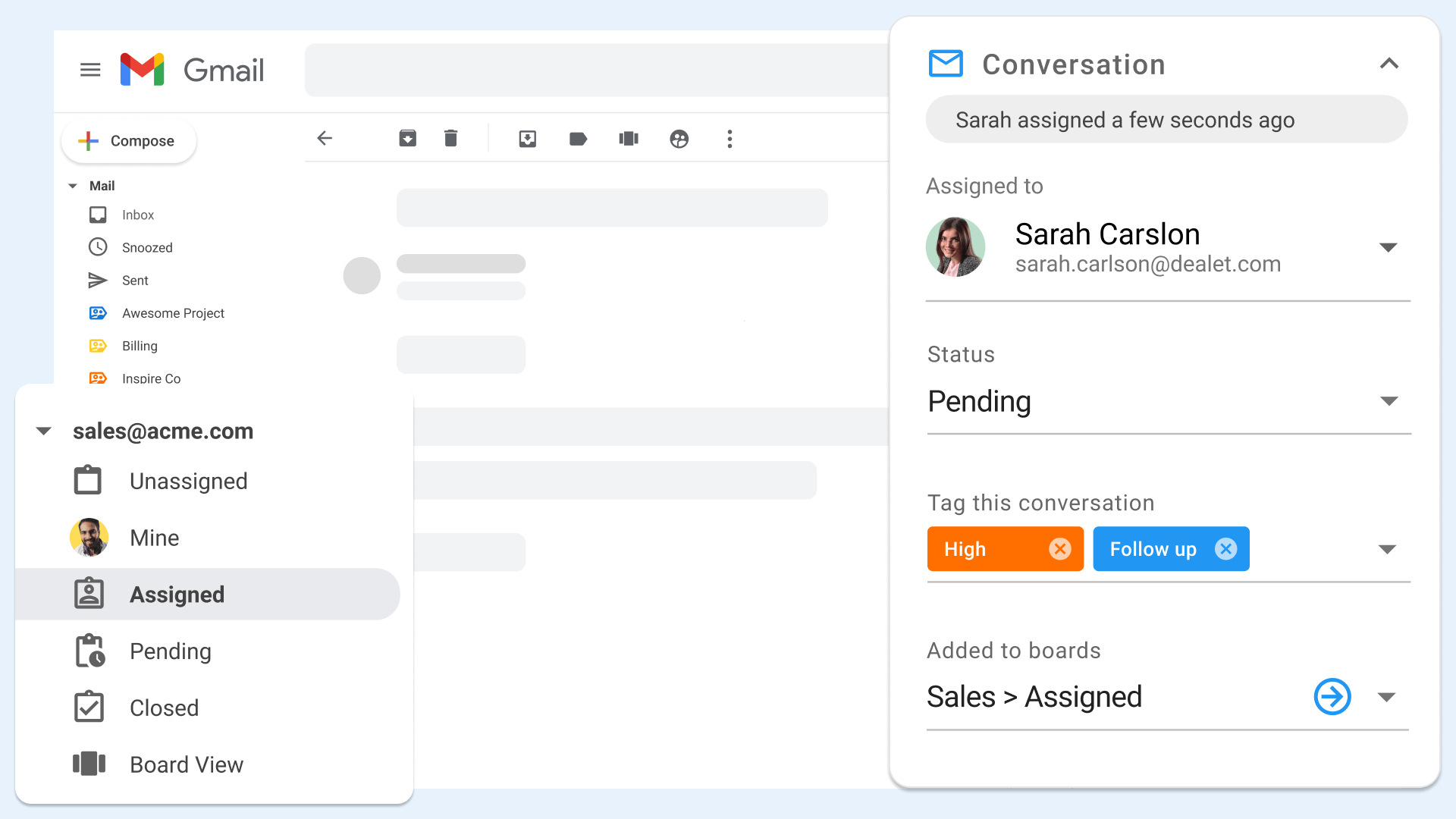
Shared inboxes make it possible to manage group emails like support@, sales@, or any other team email right from Gmail or Slack. You can use shared inboxes to replace your help desk software, your Google Groups, or just simplify email management as a team.
Learn more about shared inboxes
Shared Gmail Labels
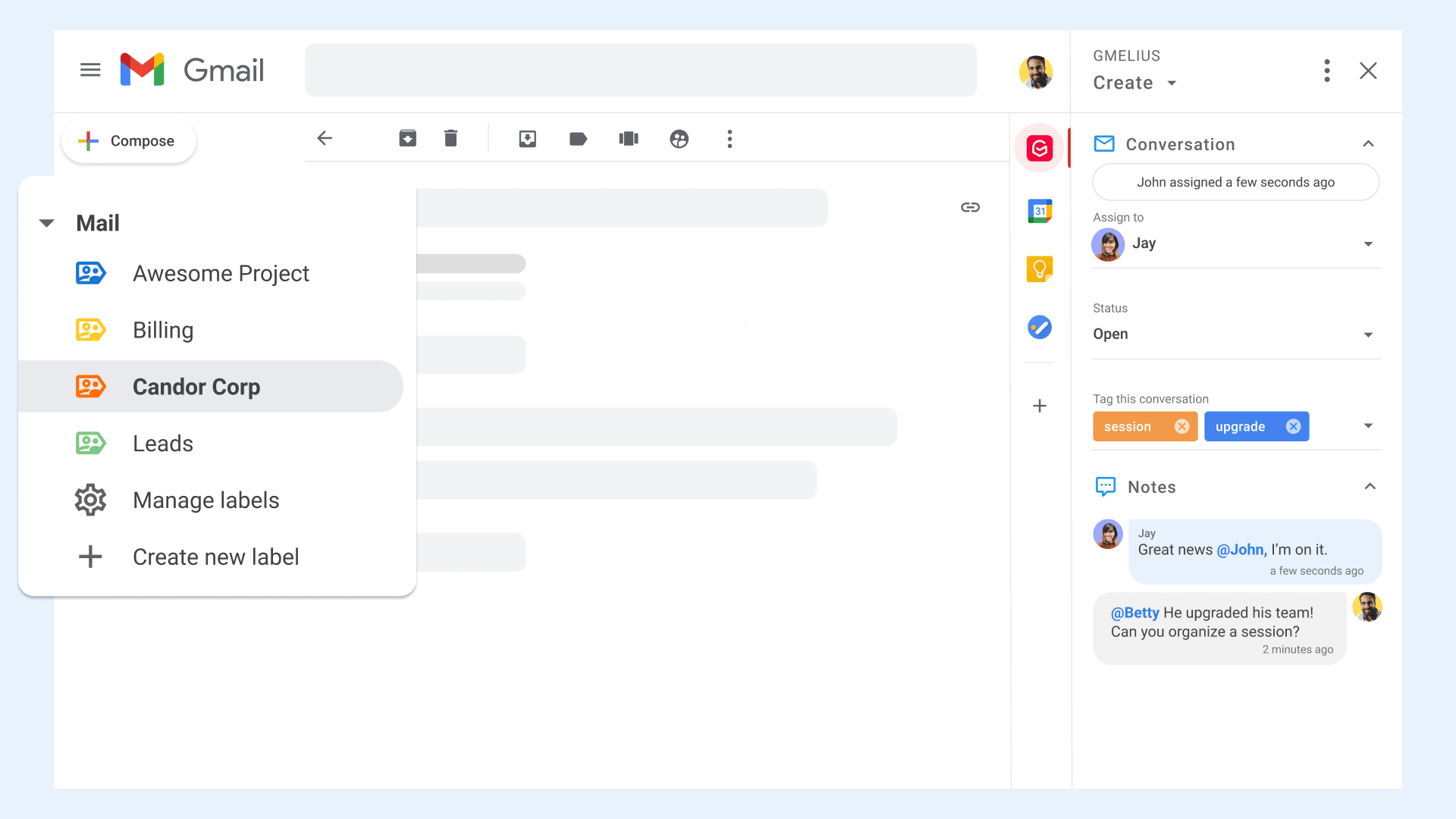
Share new or existing Gmail labels and synchronize conversations in real-time across teammates. Shared labels can be used for delegation, project management, account or client management, and to organize communication channels between teams and departments across your organization.
Learn more about shared Gmail labels
Kanban Boards
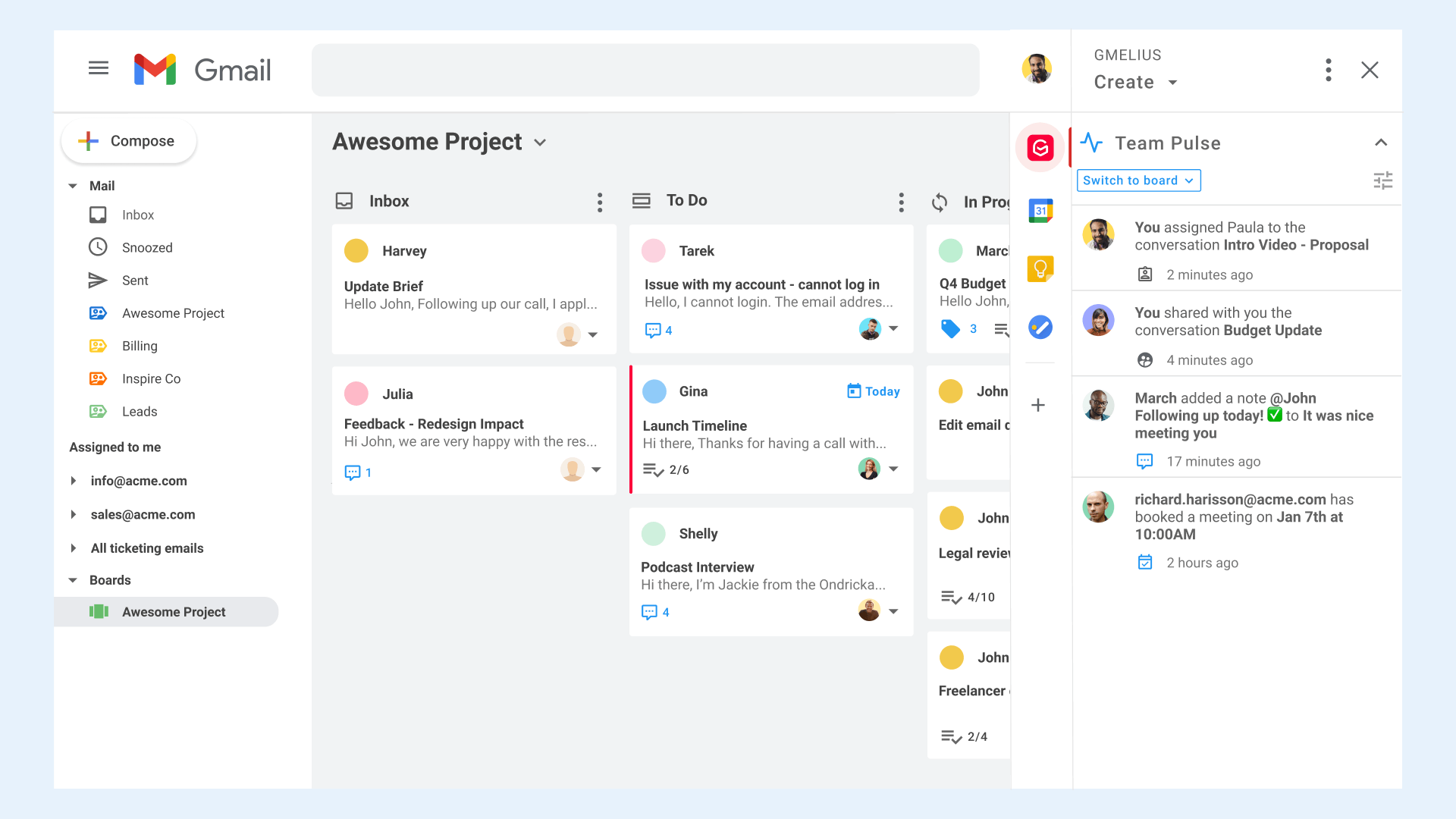
Turn your shared inboxes and Gmail labels into Kanban boards. Gmelius unique boards offer new ways to organize your work, distribute your workload, and track everything visually from Gmail with your team. Gmelius boards can be synchronized with Gmail labels, Google calendars, Trello boards, and many other apps using Zapier.
How did we do?
Understanding the difference between a shared inbox and a shared Gmail label
How to create and use custom views
