Emails are not arriving in the shared inbox
Why emails are not being shared Troubleshooting the shared inbox
If you are the creator of the shared inbox, you must ensure the following:
- If the email address you want to share is an alias, you need to make sure the alias is registered under your Google Account and not someone else's account. Click here for more information about aliases.
- If the email address you want to share is a Google Group, make sure that in the members' group settings the subscription is set to "Each email" for you only and that the general settings of the group the option "Who can post" is set to "Anyone on the web". Click here for more information about the shared inbox setup for Google Groups.
Users part of a shared inbox must ensure the following:
- The Gmelius extension is installed.
- The Gmelius icon is visible in the add-on right sidebar. If not, see the steps here.
- If the shared inbox was deleted and re-created, all the users will have to approve it in their dashboard.
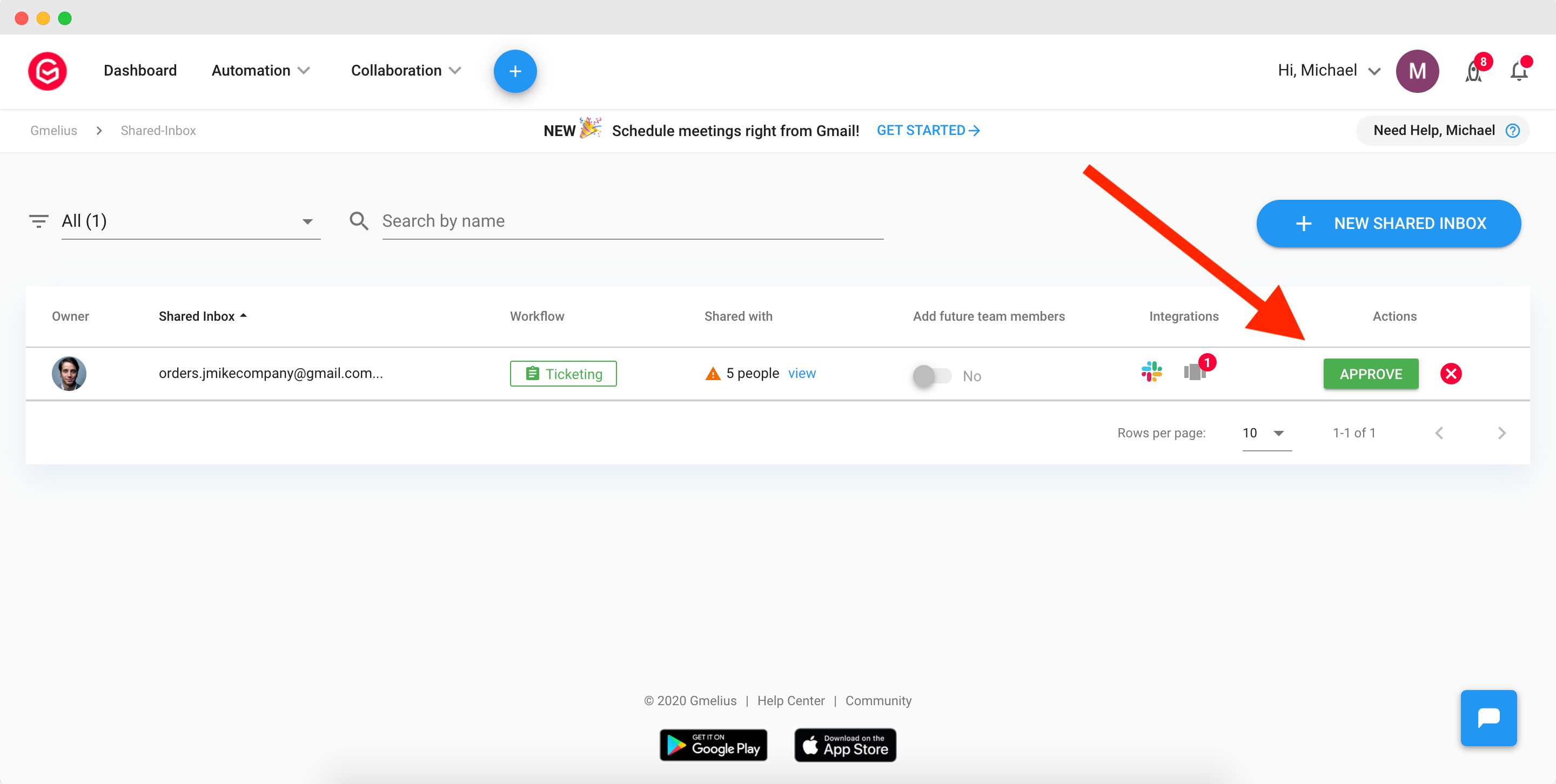
If they still cannot see any email in the shared inbox, please reach out to [email protected].
How did we do?
How to use shared conversation permalinks?
How to be notified of assigned emails?
