Email tracking is not working
First, ensure that the Gmelius extension is installed and enabled in your browser by following the instructions of this article.Then, ensure that email tracking is enabled in your compose window.

Email tracking has been discontinued and is not available for new Gmelius users due to new data protection laws (e.g., GDPR).
You can learn more about the reasons behind this decision here.
First, ensure that the Gmelius extension is installed and enabled in your browser by following the instructions of this article. Then, ensure that email tracking is enabled in your compose window, i.e., click on the double tick icon at the right of the SEND button then click on the dot next to "Track this email" or "Track all emails by default". A further sign that the email will be tracked is that the double tick icon is blue.
Troubleshooting steps:
- Ensure that email tracking is enabled in your compose window.
- Click on the three-dot at the bottom right of your compose window and make sure that "Plain text mode" is disabled - otherwise, Gmelius won't be able to inject its trackers.
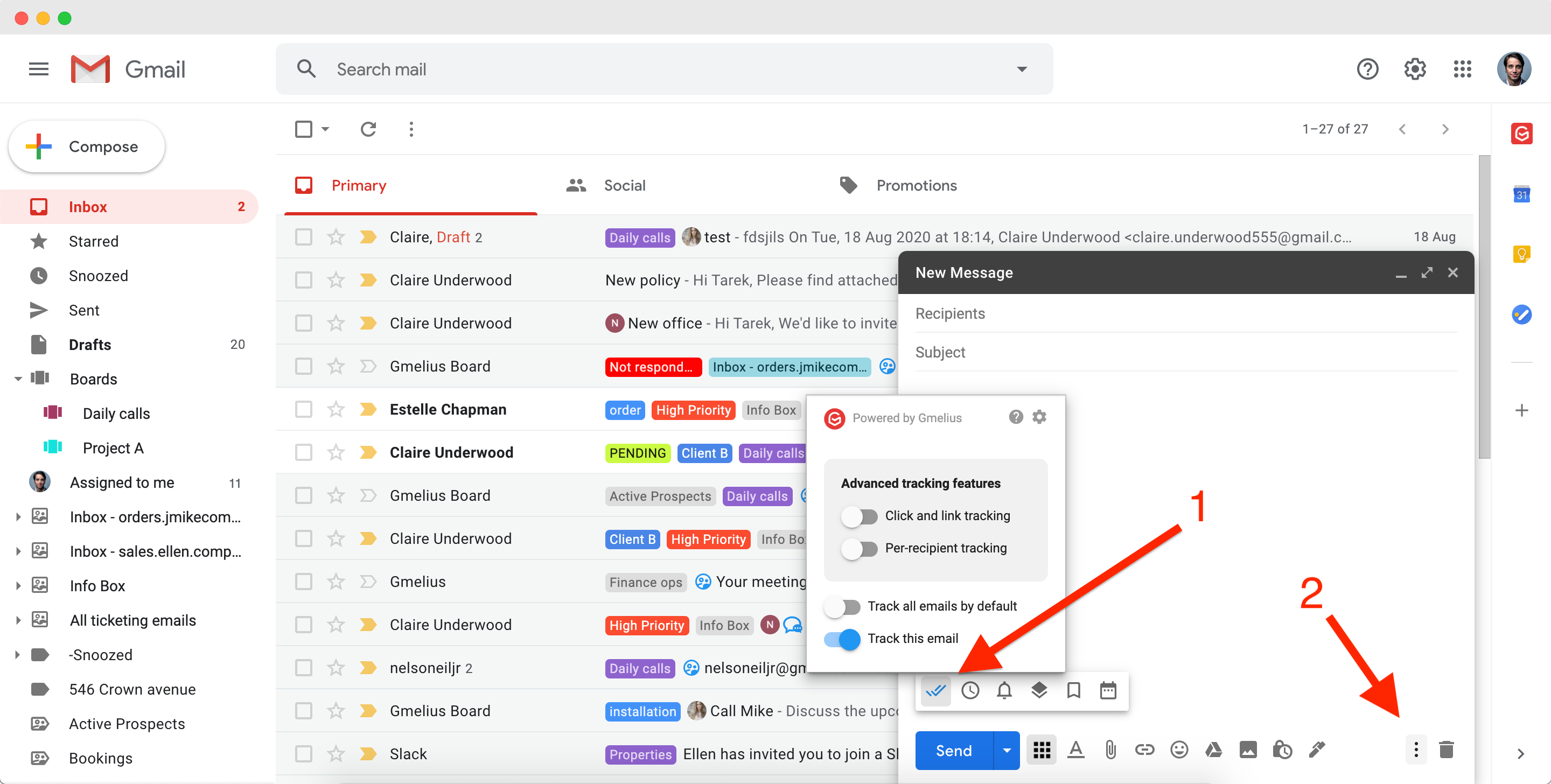
- Make sure 3rd party cookies are enabled in your browser. See the steps here to enable them.
Once your email is sent and if you wish to test Gmelius' email tracking feature, please ensure to open the test email on a device where Gmelius is not active (e.g., your phone or another browser). Why? Because our software is configured to block all Gmelius trackers to prevent false positives, and this even if you turn off the "detection of trackers" in your Gmelius settings.
Test email tracking
If you wish to test Gmelius email tracking feature, please ensure to open the test email on a device where Gmelius is not active (e.g., your phone or another browser).
Our software is configured to block all Gmelius trackers to prevent false positives, and this even if you turn off the "detection of trackers" in your Gmelius configuration.
FAQ
- The recipient has not opened my email, but I received an open notification, why?
You are probably experiencing false-positives. Please uninstall and re-install Gmelius and follow these steps.
- Why do I see "Someone opened the email"?
You must have sent that email to more than one recipient and did not activate the per-recipient tracking (not included in the Free plan)
- My tracked email was opened too many times, this doesn't look real. Why?
Different reasons could be behind that. You can check them out in this article.
How did we do?
I get an open notification when checking my sent emails
Possible reasons behind a large number of opens on my tracked emails
