I get an open notification when checking my sent emails
In order to not count your own opens as genuine opens, i.e., false positives, please ensure to follow the below instructions.

Email tracking works by inserting a small invisible picture in the body of your emails. Whenever the email is opened, a request is made to the Gmelius servers to load the pixel picture, and this triggers an open.
In order to NOT count your own opens as genuine opens, i.e., false positives, please ensure to follow the below instructions.
Google Workspace users
People with administrator accounts in your organization's Google Workspace (formerly G Suite) have the ability to allowlist specific domains to bypass the Gmail Image Proxy so that opens coming from your own domain are properly identified an not counted as genuine opens.
Gmelius Email's tracking domain is https://gml.email/
To add this domain to the Image URL proxy allowlist for your organization's Google Workspace account, follow the instructions included in this article from Google's help site:
https://support.google.com/a/answer/3299041?hl=en
When correctly added, the domain gml.email is displayed in the Image URL proxy allowlist for your organization, as shown below.
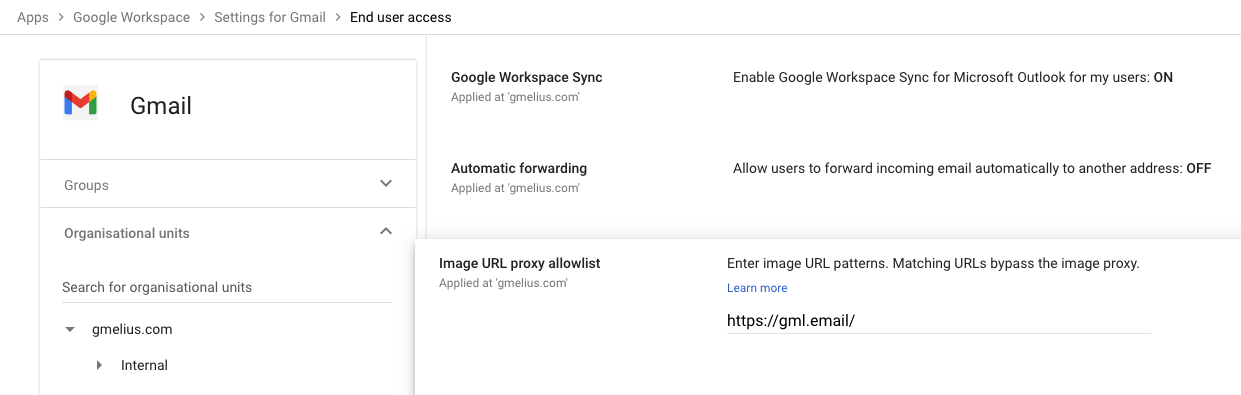
Gmail users (@gmail.com)
Access your Gmelius settings: https://gmelius.io/settings
- Open the "Privacy & Security" tab
- Enable the feature "Detect and block email trackers"
- Follow the instructions, and restart your browser.

If you still encounter issues or cannot find the latter setting, this means your Gmelius extension is outdated. You just need to install an up-to-date version of the extension for Gmail by:
- removing your current one by heading to
chrome://extensions - Installing a new one from https://gmelius.com/download/extension
How did we do?
How to enable per-recipient tracking
Email tracking is not working
