In this page
How to use Gmelius advanced search
Gmelius' search functionality is an advanced version of custom views that allows you to filter shared conversations across multiple workspaces and use advanced combinations of filters.

Gmelius' search functionality is an advanced version of custom views that allows you to filter shared conversations across multiple workspaces and use advanced combinations of filters.
How to use the advanced search in Gmail
To activate Gmelius' search first enter Gmelius' search operator gmelius:search in the Gmail search box.
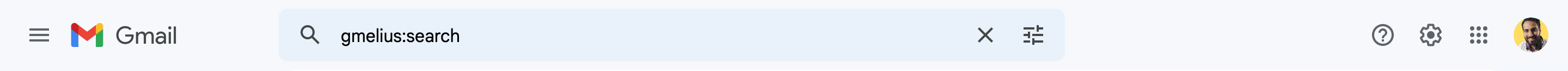
After that, you can apply one or several conditions.
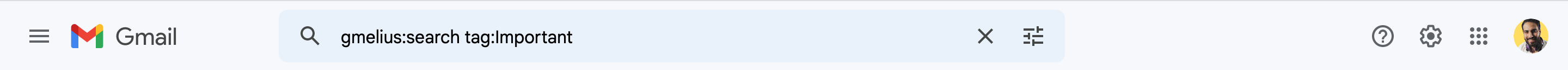
Structure of a Gmelius search query
Gmelius offers a very powerful search engine whose queries follow the below structure.
- Search operator - a parameter in lowercase to narrow the focus of the search (e.g.,
tag:). - Term - what exactly you want to search for (e.g.,
Important). Terms are case-sensitive.
A search operator and a term are always separated by a colon ":" (e.g., tag:Important).
Below you will find a list of what you can search by, as well as how the search operator should look like and some examples.
Search by | Search operator & term example |
Workspace |
Example 1: Example 2: Use double quotation marks " " to search for a workspace whose title contains more than 1 word. Example 3: |
Assignee |
Example 1: Example 2: |
Status |
Example 1: Example 2: |
Tag |
Example 1: Example 2: Use double quotation marks " " to force an exact-match search. Example 3: |
Note |
Example: |
Negations |
Example: |
Sender |
Example 1: Example 2: Example 3: |
Email Subject |
Example 1: |
Date |
The search operation date: can be used to match conversations received in a specific time range. The range contains two parts, from and to. Both parts are built following the logic now - X period. Available periods:
Please note, M and Q have to be written in uppercase, while h, d, w, and y - are in lowercase. Example 1: Example 2: Example 3: Example 4: Example 5: Example 6: Example 7: Example 8: Use square brackets [ ] if you want from/to date(s) to be included. Use curly brackets { } if you want from/to date(s) to be excluded. |
Conditions you can use to combine search operators and terms
- Between each condition, an operator
or/andcan be used.
Example 1: gmelius:search tag:Important or tag:Priority to match conversations tagged as Important OR Priority.
Example 2: gmelius:search tag:Important and assignee:[email protected] to match conversations tagged as Important AND assigned to Jane.
If no operator is specified between two conditions, and will be added automatically.
- Parenthesis ( ) can be used to mix operators.
Example: gmelius:search assignee:[email protected] and (tag:Important or tag:Priority) to match conversations assigned to Jane AND tagged as Important OR Priority.
How did we do?
How to use workspaces?
How to share a draft in Gmail?
