How to create a board of your inbox
You can create a board that will be filled automatically with all the emails sent to your personal email address: Create a board, e.g. a blank board, name it as you want (e.g. My board), and decide i…
You can create a board that will be filled automatically with all the emails sent to your personal email address:
- Create a board, e.g. a blank board, name it as you want (e.g. My board), and decide if you want to share it or not.
To see all types of boards and how to create them, click here.
- Customize your board with the column names that you need
- Create a Gmail filter that will apply the label of the board:
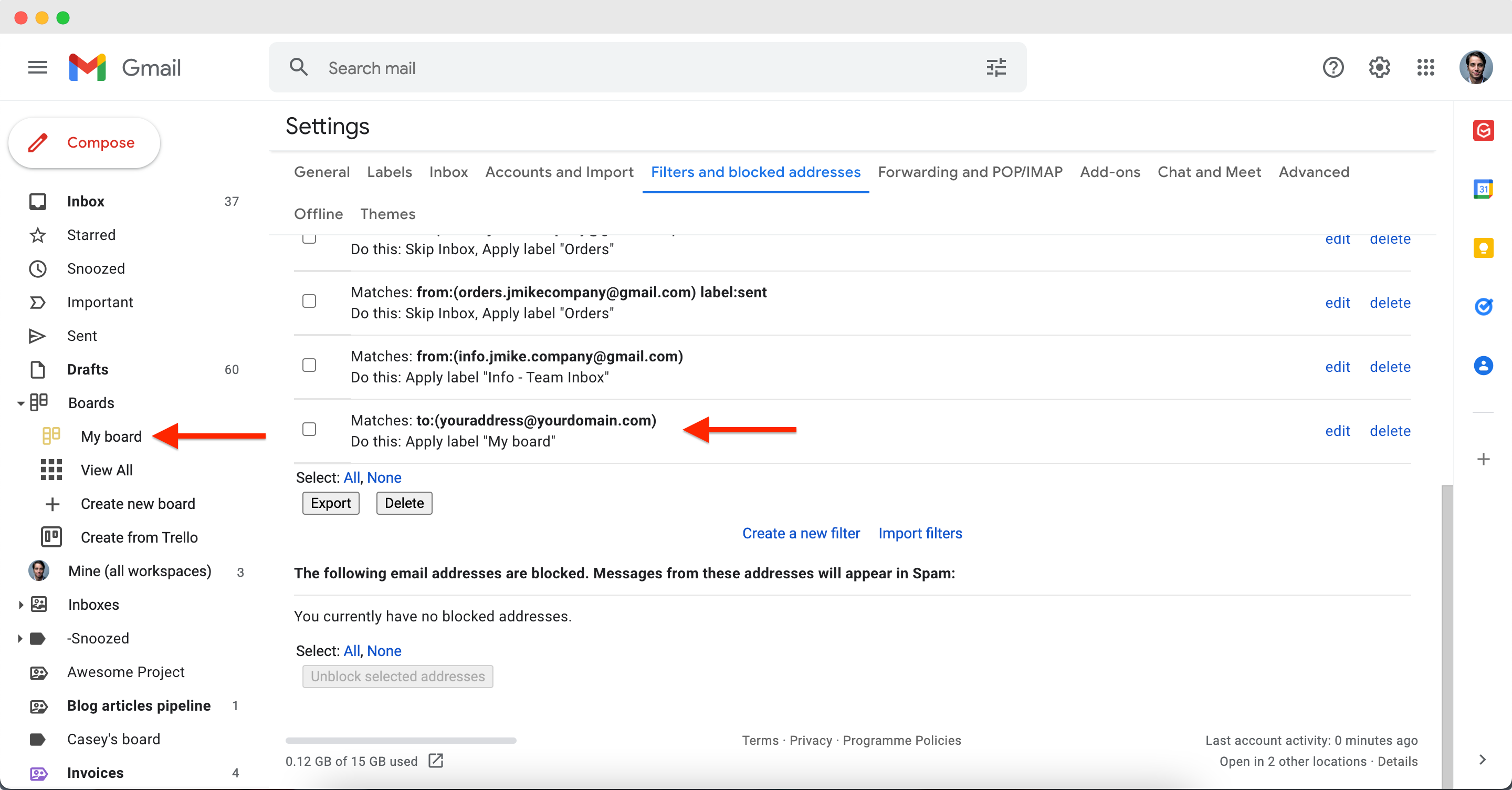
How did we do?
Manage your boards
How to add attachments in boards
