Understanding the analytics of your campaign
Analytics of a single-stage campaign. Head to the campaigns menu in your dashboard , under Actions, click on Analyze. In the Analytics of your campaign, you will see who opened the first email of you…
Analytics of a single-stage campaign
Head to the campaigns menu in your dashboard, under Actions, click on Analyze.
In the Analytics of your campaign, you will see who opened the first email of your campaign, who did not and who unsubscribed.
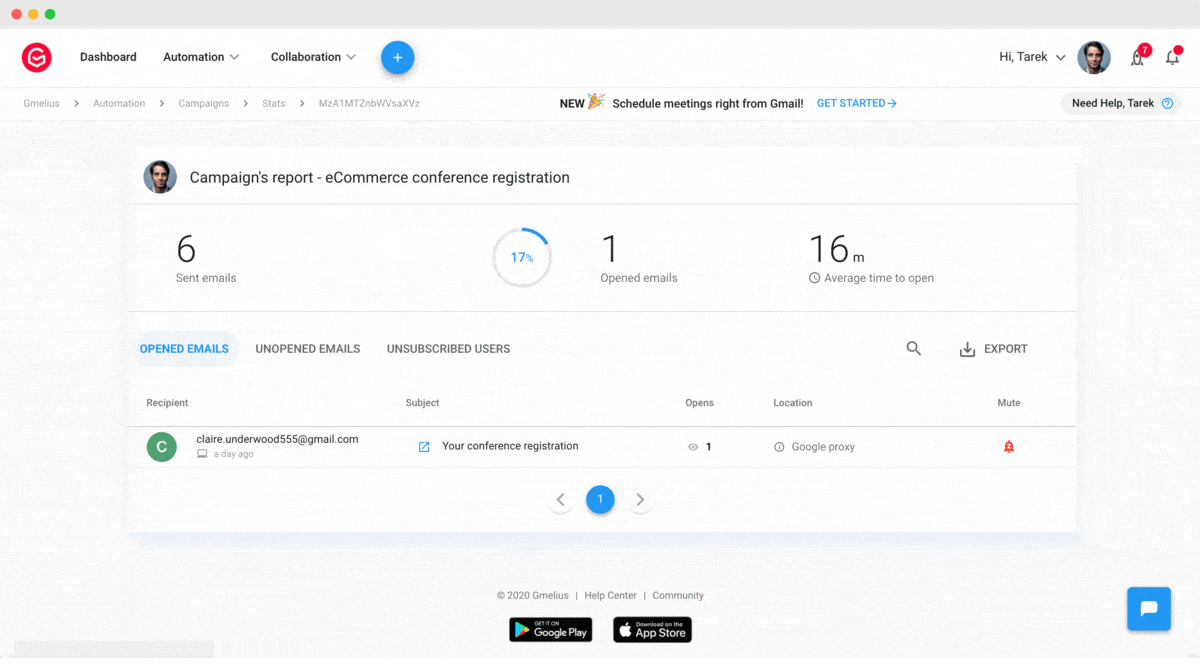
Analytics of a multi-stage campaign
To see more information about your contacts enrolled in a multi-stage campaign head to your Analytics tab in your sequence.
What you will see:
- Recipient: here are listed all your contacts enrolled in the sequence
- Stage: the stage in which your contacts are currently according to your Flow Builder. Stage 1 is the first email.
- Last action: the last follow-up that happened in the current stage
- Condition: the condition for the next action/follow-up to happen
- Next action: a preview of what the next action will be if the condition is met in the time you set. E.g. if not replied after 5 days, then the action will happen after 5 days. If you receive a reply before 5 days, the contact will remain enrolled until day 5.
- Actions: here you can view the email thread in Gmail and you can also remove your contact from the sequence.
You can also export the information in a CSV file and search for a specific contact in that sequence.
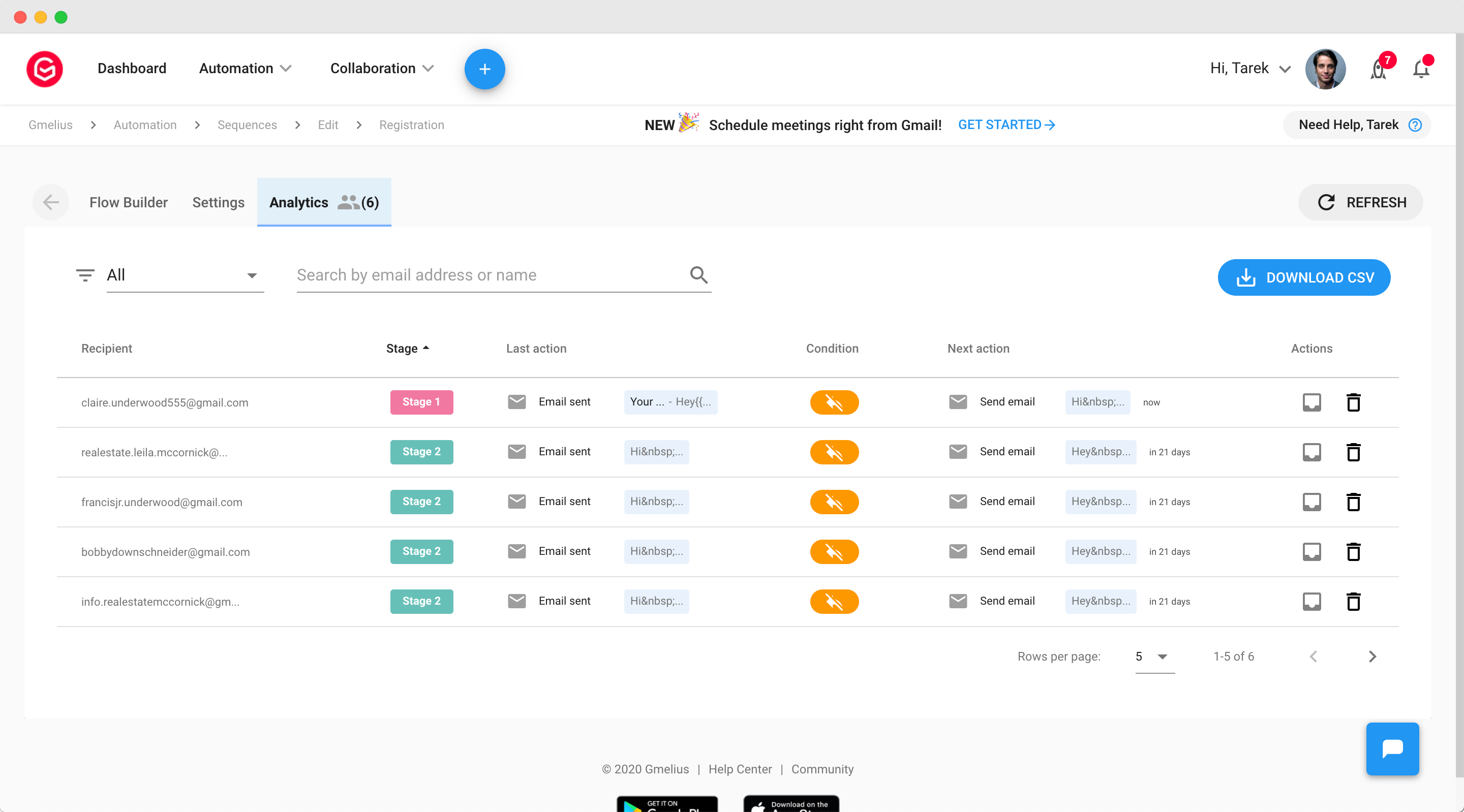
To learn how to create a sequence and maybe improve your results, see this article.
Note that if you add addresses in BCC or CC, the campaign will not be able to provide you analytics.
How did we do?
How to export my Google contacts to a CSV file
How to set up a campaign with SMTP
