How to export my Google contacts to a CSV file
If you need to export your contacts from Google to a CSV file, open your Google Contacts (shortcut: g+c), select the contacts or groups you wish to download, click on the 3 vertical dots and select Export,

Updated
by Gmelius
If you need to export your contacts from Google to a CSV file, open your Google Contacts (shortcut: g+c), select the contacts or groups you wish to download, click on the 3 vertical dots and select Export, as shown below:
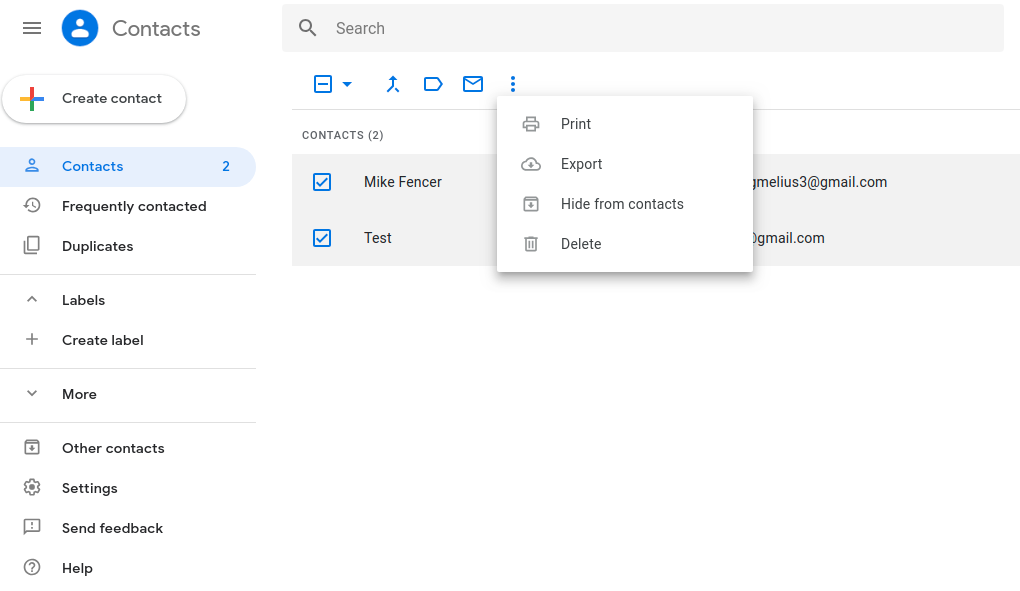
You can choose whether you want to export a group of your contacts or all of them. Choose accordingly and then export in the Google CSV format.
How did we do?
How to stop a multi-stage campaign?
Understanding the analytics of your campaign
