How to add contacts to a sequence
You can use sequences in your Gmail compose window, in a mail merge or using Zapier.

There exist 3 ways to add contacts to a Gmelius sequence:
- From a Gmail compose window;
- From a Gmelius campaign (also known as mail merge);
- From the Gmelius API or Zapier integration by connecting Gmelius with another tool, e.g., Google Sheets, your CRM.
A. Gmail
- Click on the "More tools" icon if any and the on the insert template/sequence when composing an email, either new or a reply to an existing email.
- Select your sequence
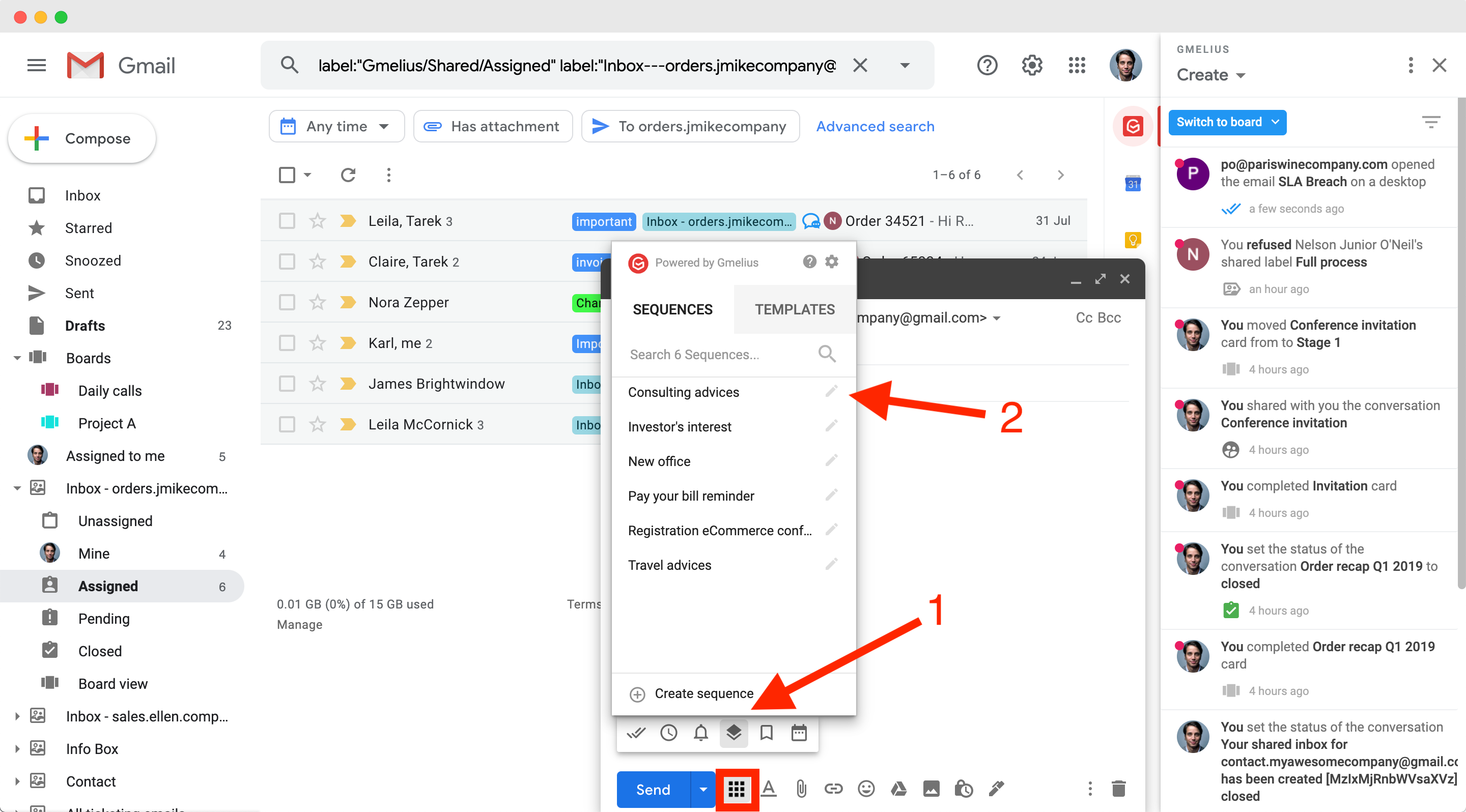
- Fill the variables for all the emails in your sequence and SAVE.
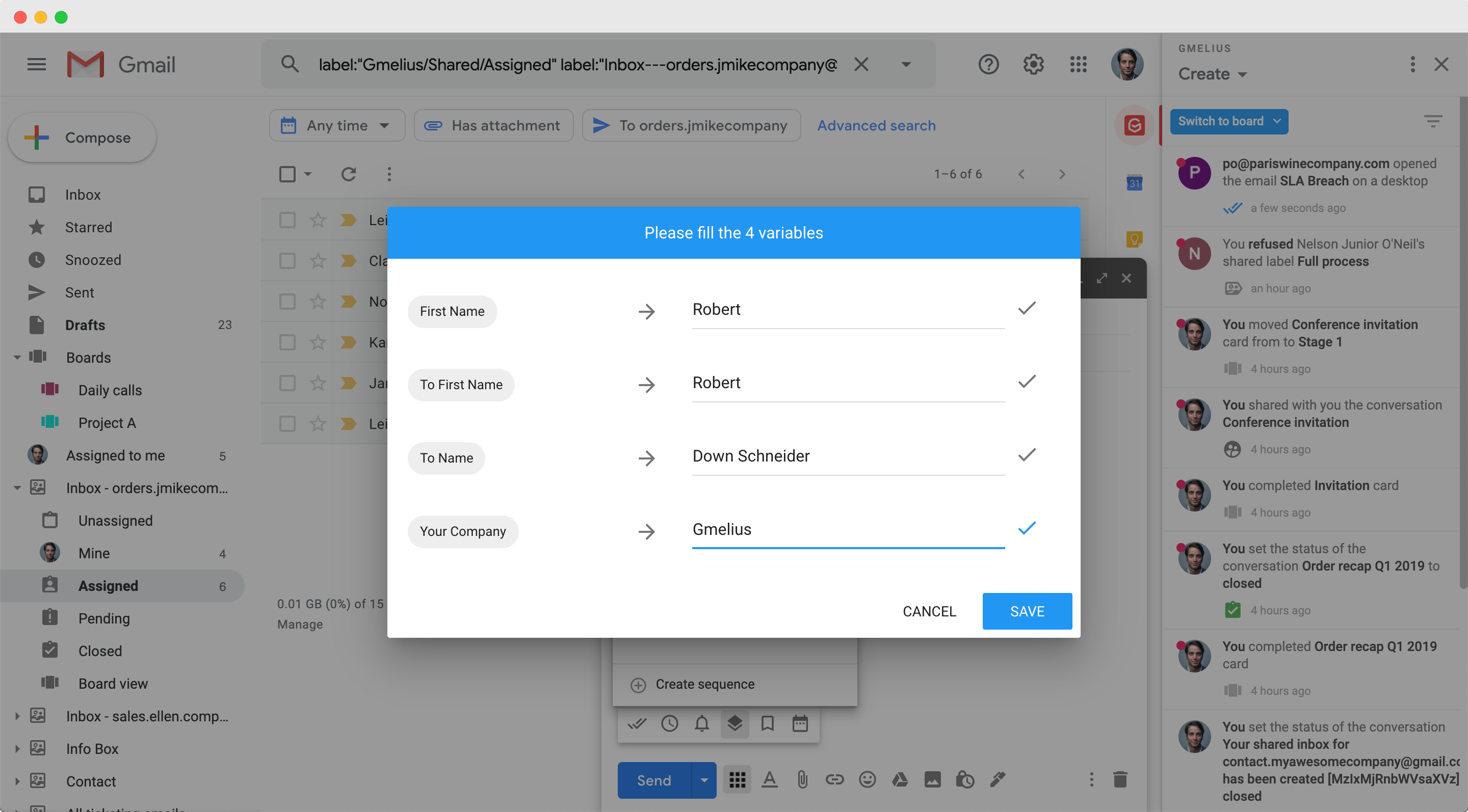
Voilà! Note that you can manage your sequences from your Gmelius dashboard. Open the sequence of your choice, and access the "Analytics" tab in order to see all the recipients enrolled per stage of your sequence.
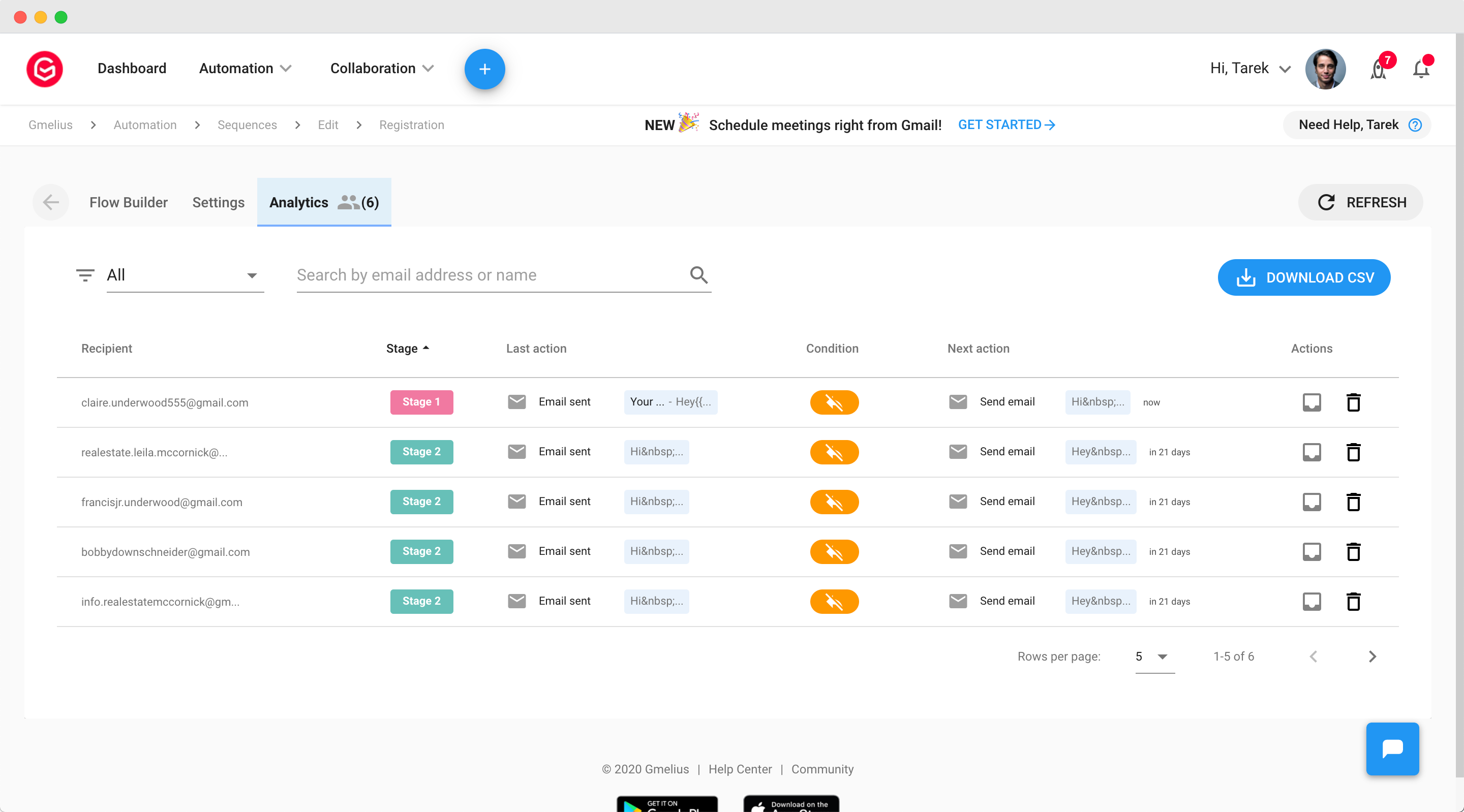
B. Multi-stage campaign (Mail Merge)
Once your sequence is created, you can use it to send it to a CSV list of multiple contacts through a multi-stage campaign. To do so, start by creating a new campaign and in stage step 2 "Compose email" select your sequence.
You will find all the required steps to create a multi-stage campaign here
C. Zapier and Gmelius API
Once your sequence is created in Gmelius, you can trigger the enrolment of contacts from an external tool using the Gmelius <> Zapier integration or the Gmelius public API.
Frequent Zaps
Enroll contacts in Gmelius sequences with new Google Sheet rows
Enroll new HubSpot form submissions in Gmelius sequences
How did we do?
How to create a sequence
How to remove a contact from a sequence
