In this page
How to remove a contact from a sequence
You can un-enroll a recipient upon reply or from a specific stage. Here's how to do either.

Updated
by Gmelius
Un-enroll a recipient from a specific stage
To un-enroll specific contacts from a specific stage in a sequence:
- Head to your sequence menu on the dashboard and under Actions click on "Analyze"
- Click on the bin icon next to the contact you want to remove
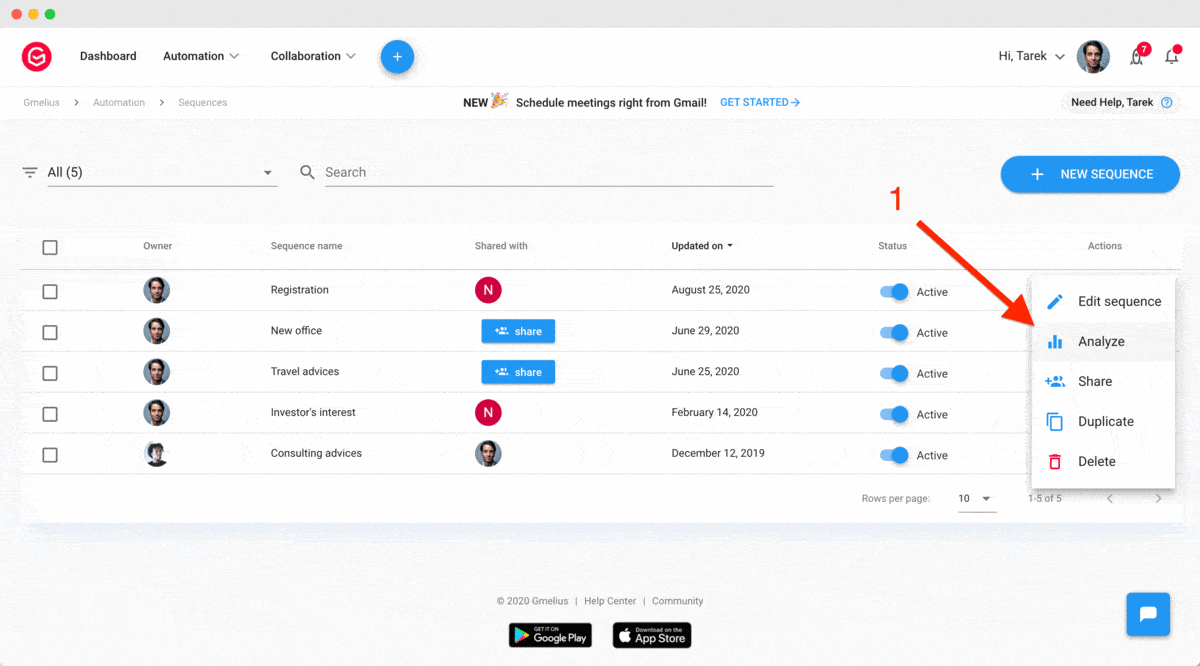
Un-enroll a recipient upon reply
This option should be enabled before enrolling a contact in your sequence.
- Head to the sequences tab of your Gmelius Dashboard, and click to edit the sequence.

- Click on Settings to access the settings tabs of your sequence.

- Click on "Prevent recipients from receiving additional emails in this sequence upon reply"

If don't want to remove contacts from the sequence but would like to edit it instead, check out this article.
How did we do?
How to add contacts to a sequence
How to share a sequence
