Choosing your notifications
You can decide to receive push notifications and live feed notifications for the shared inboxes and shared labels of your choice.

Updated
by Gmelius
Overview
Gmelius will send you a notification for:
- New shared conversations
- New assigned emails
- Notes you are mentioned in
- Notes in emails assigned to you
Types of notifications and personalization
You can decide to receive push notifications and Team Pulse notifications for the shared inboxes and shared labels of your choice.
Head to your Gmelius account
- Enable Push notifications
- Select which type of email notifications you want to receive
- Whenever you're @mentioned in a note
- Product news
- Personalized communication from the Gmelius team
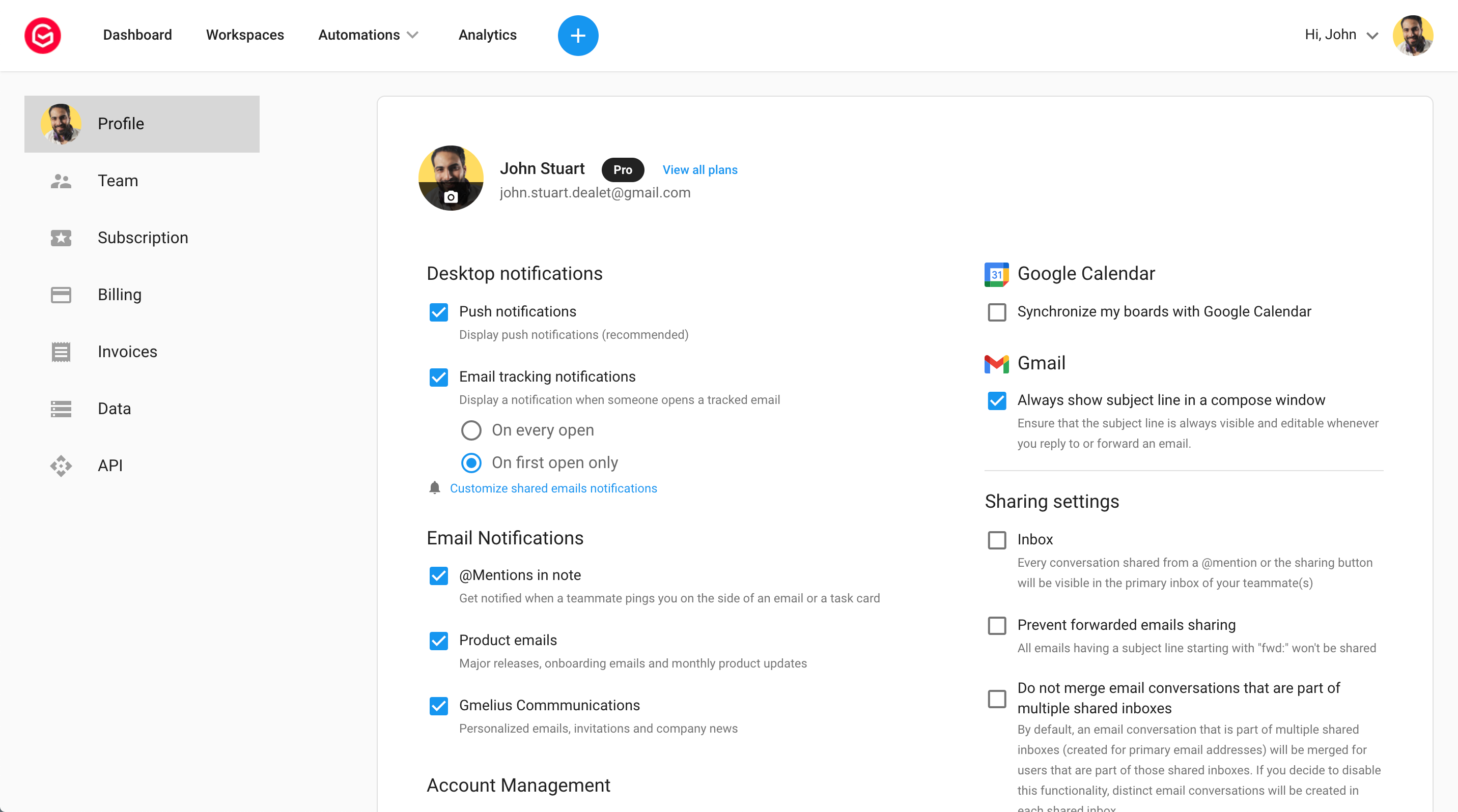
Once set, you'll be notified of what matters most for your workflow and productivity. See below, how your Gmelius sidebar Team Pulse will look:
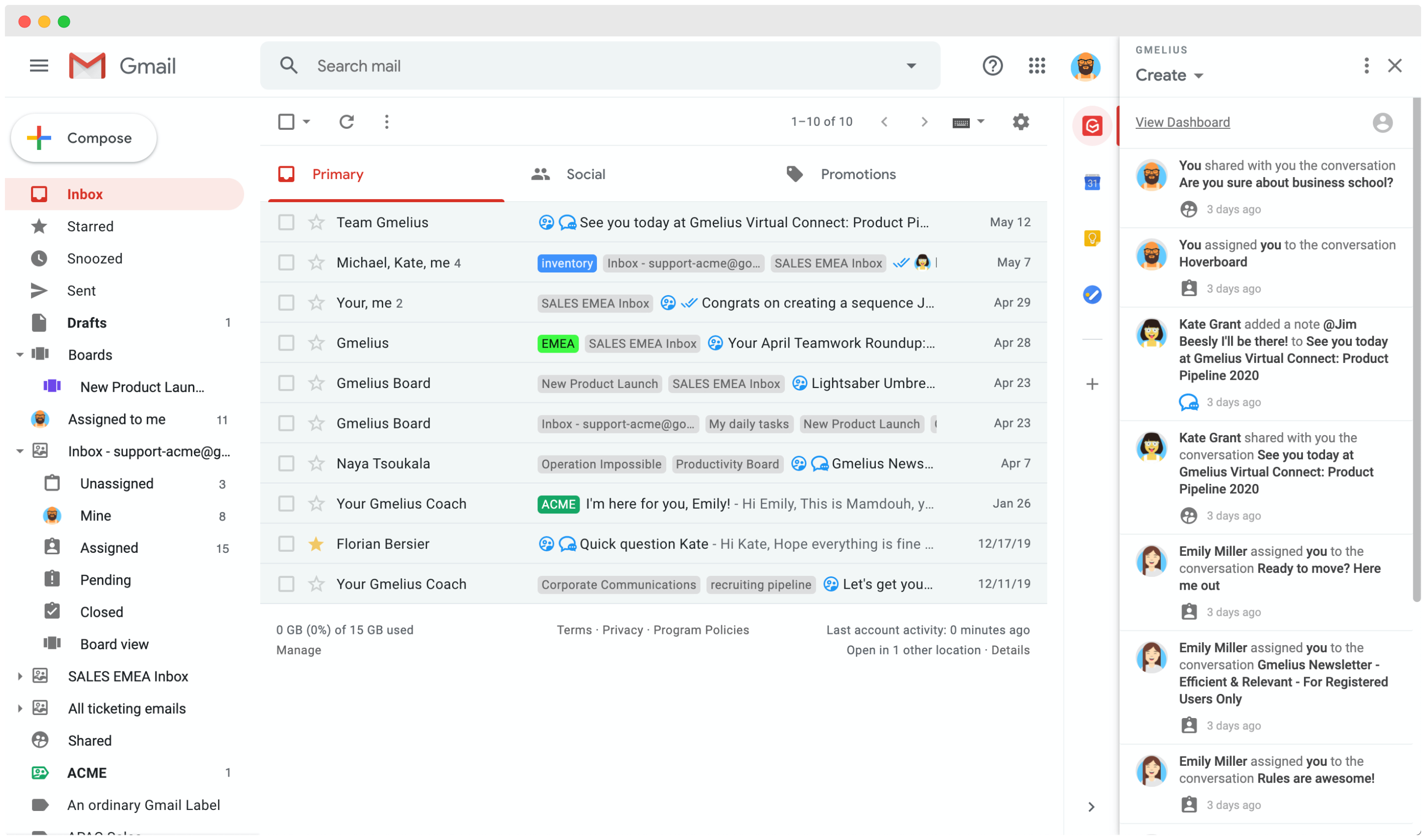
Learn more about how Gmelius notifications work, in this 👉 article.
How did we do?
How Gmelius notifications work
Filter your Team Pulse notifications
