How to create and use email snippets
Any piece of information can be stored in Gmelius and be inserted in your emails again and again in one-click.

Updated
by Gmelius
Install the extension for Gmail
First, ensure that the Gmelius extension for Gmail has been installed and is active in your browser.
Install Gmelius for Gmail
Install Gmelius for Gmail
There might be some common phrases that you type over and over again: email closings, information recaps, customer, and employee onboardings or any other repetitive parts of your emails.
This piece of information can be stored in Gmelius and be inserted in your emails again and again in one-click.
- Create and save them as an email template: https://gmelius.io/automation/templates
- Add them into the body of your email with a quick backslash "\".
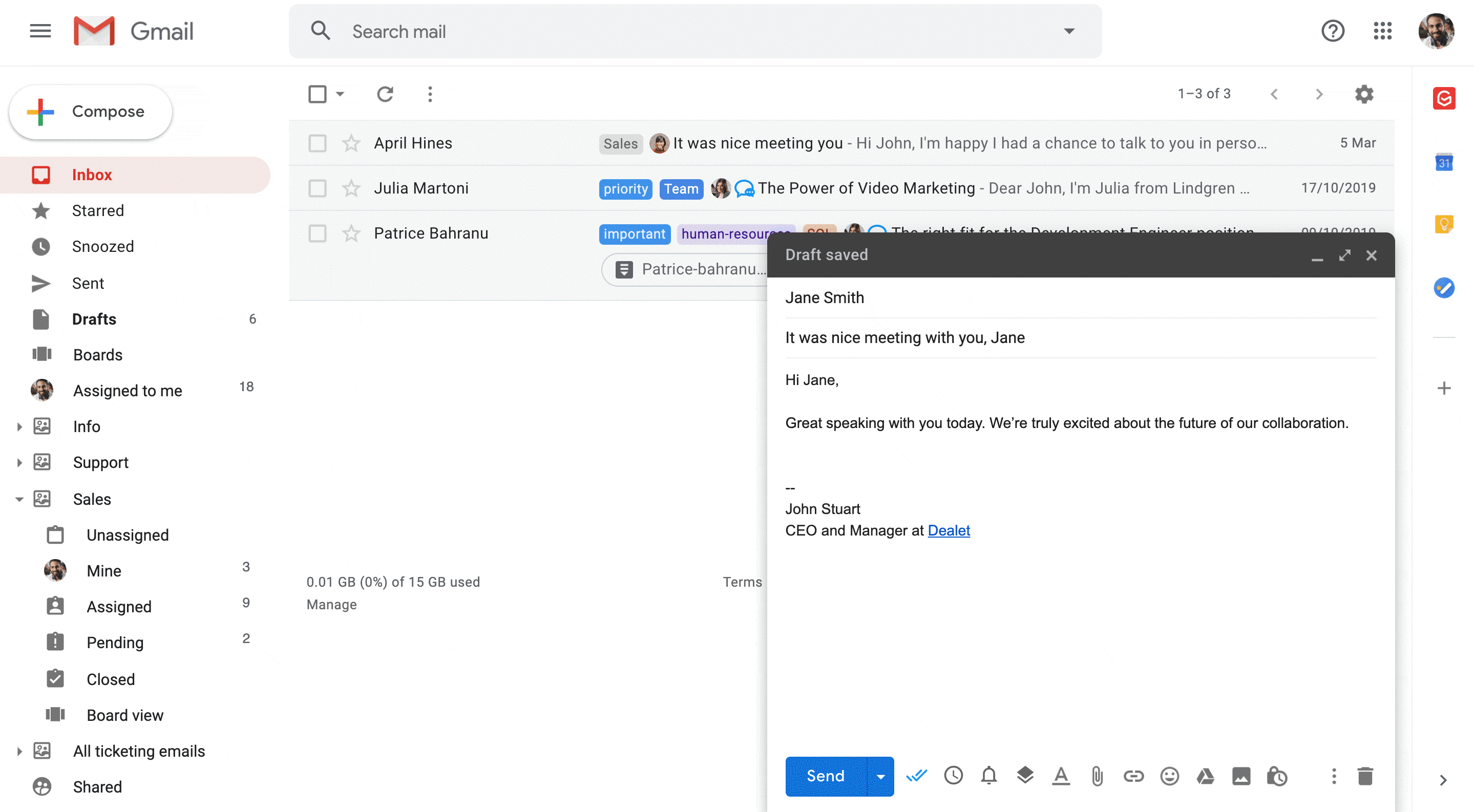
How did we do?
How to create and share email templates
How to use a template in Gmail
