How to connect Gmelius to Gmail
Install the Gmelius Extension. To use Gmelius in Gmail and make sure all the features you’ve set up in app.gmelius.com appear and stay in sync, you’ll need to install the Gmelius extension for Gmail.…
Install the Gmelius Extension
To use Gmelius in Gmail and make sure all the features you’ve set up in app.gmelius.com appear and stay in sync, you’ll need to install the Gmelius extension for Gmail.
If you’re an admin, you can also install Gmelius for your entire Google Workspace domain. Follow these steps.
Once installed, you’ll know Gmelius is active when you see the Gmelius icon in the add-ons sidebar on the right side of Gmail.
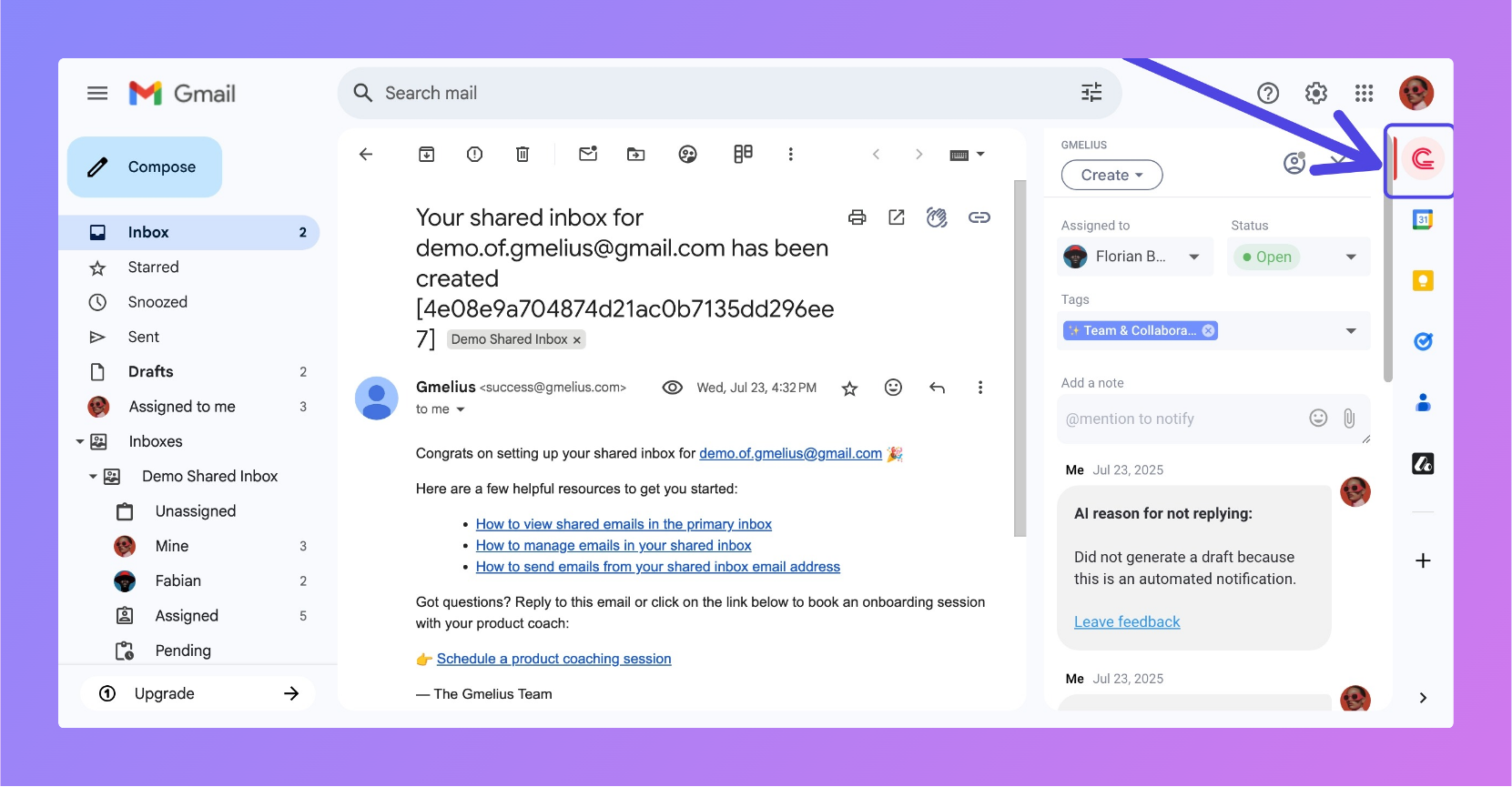
If you installed the extension but cannot see the Gmelius icon, check this troubleshooting page.
How did we do?
