In this page
How to schedule meetings from your inbox
You can insert your meeting calendar within your Gmail compose window in 3 different ways: Use the calendar button. Use the the backslash shortcut. Use hashtag shortcut in the email’s subject.

Updated
by Gmelius
This feature has been discontinued.
👉 To set up your meetings, head to https://gmelius.io/automation/meetings/
Instead of emailing back and forth to find a time that works, you can use Gmelius to insert suggested meeting times directly into an email, allowing the recipient to book the meeting with a tap.
Install the extension for Gmail
First, ensure that the Gmelius extension for Gmail has been installed and is active in your browser.
Install Gmelius for Gmail
Install Gmelius for Gmail
Once the extension installed, you can insert your meeting times within your Gmail compose window in 3 different ways:
- Use the calendar button
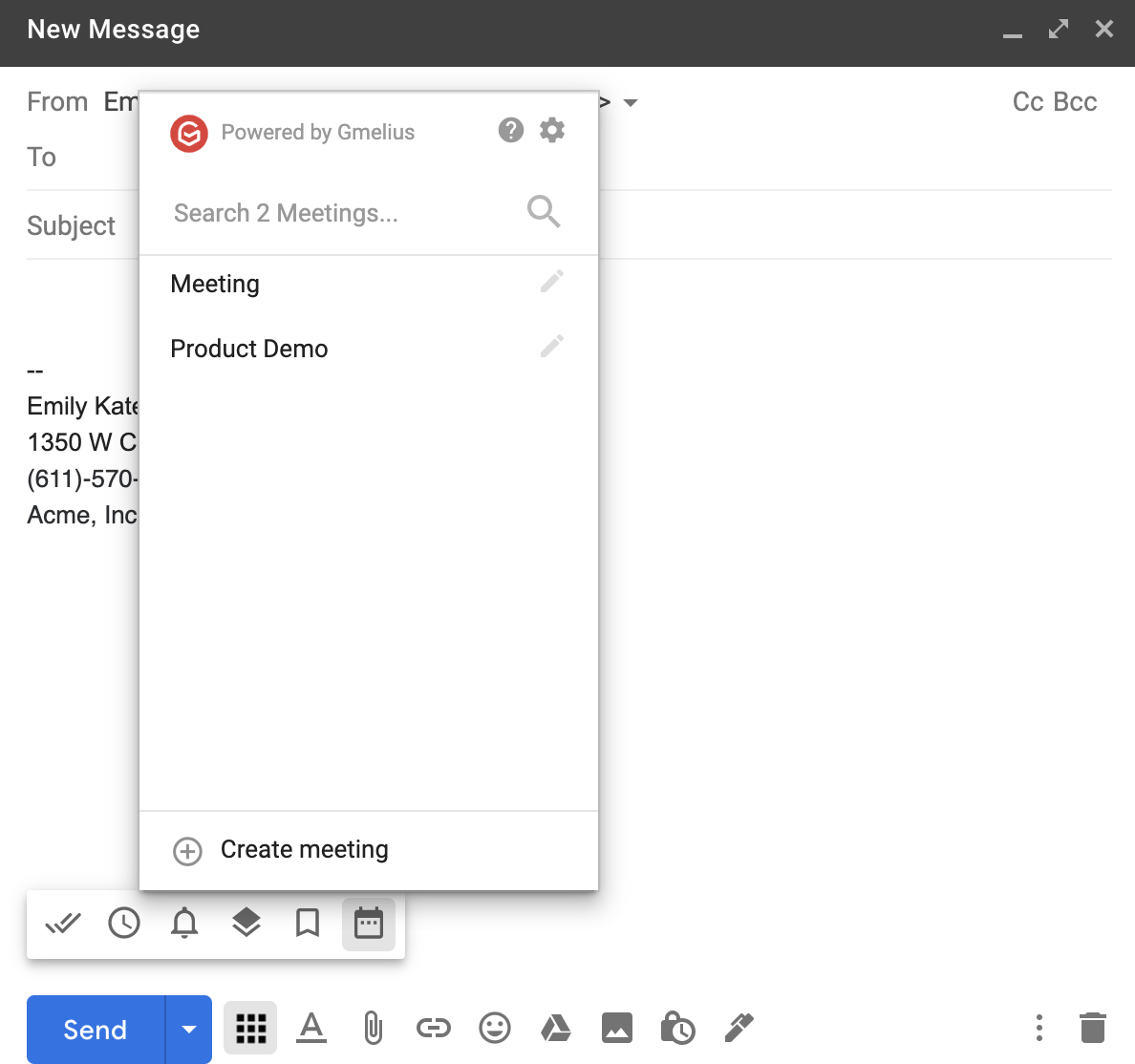
- Use the backslash shortcut
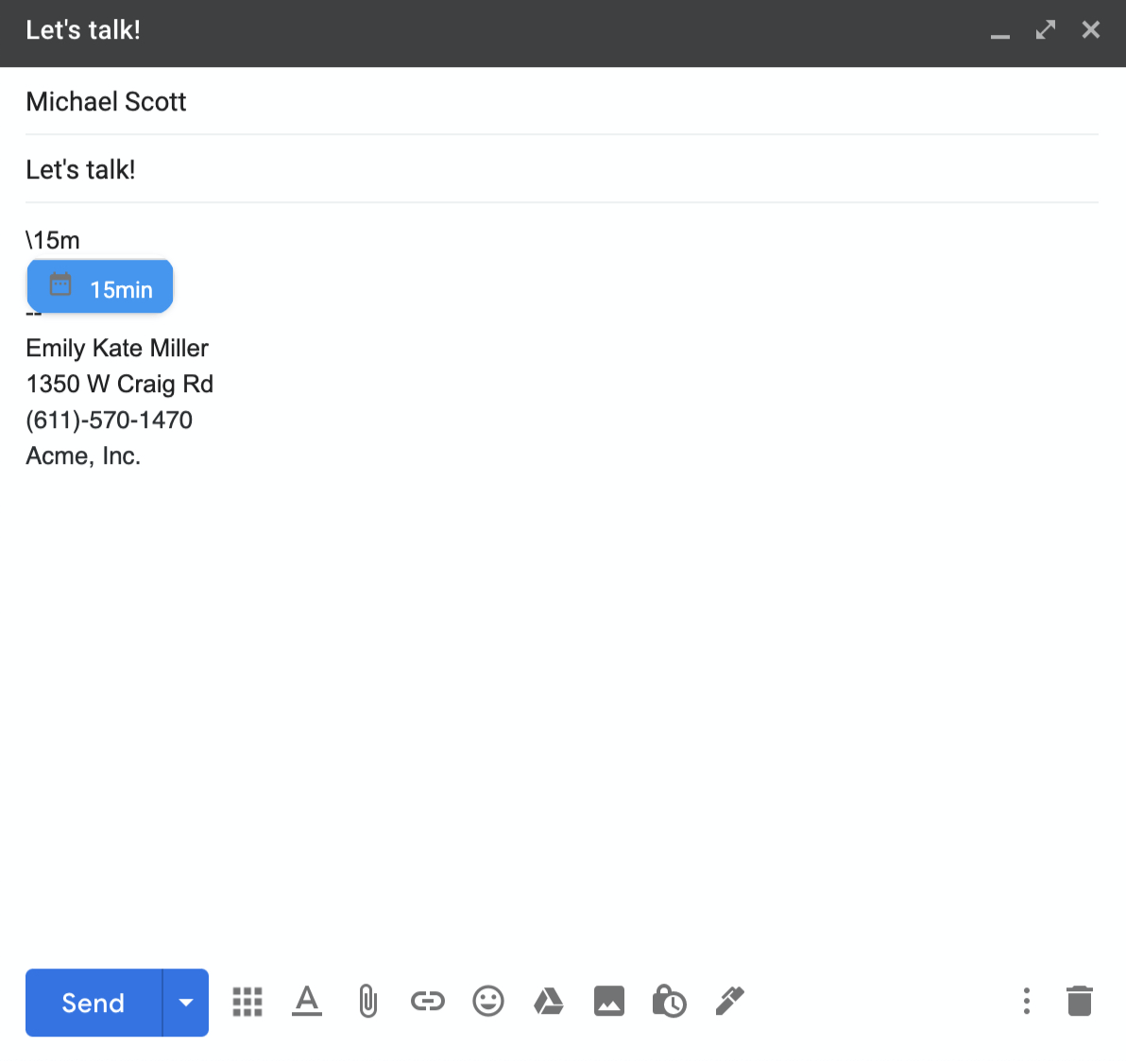
- Use a hashtag shortcut in the email’s subject
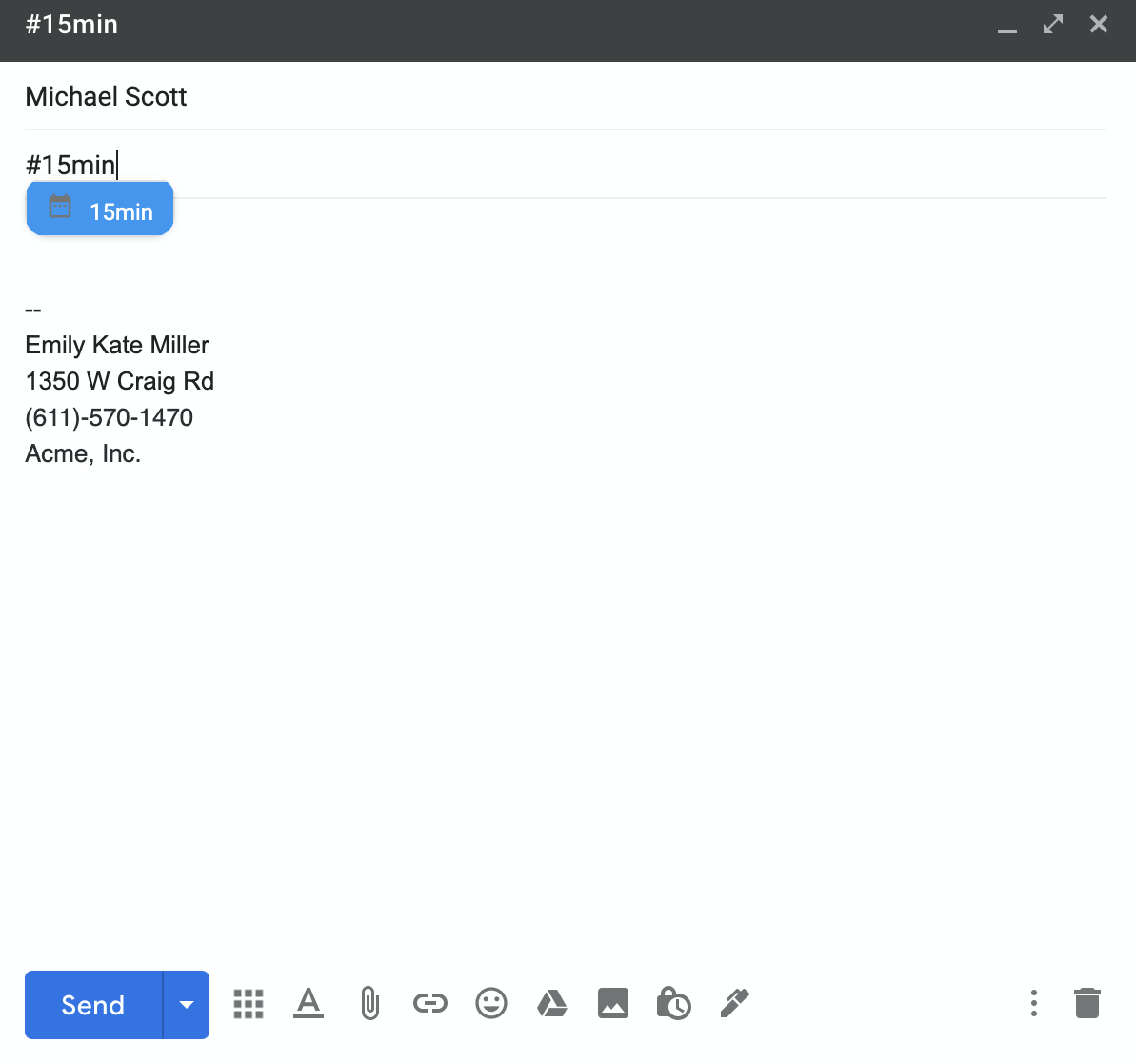
That's it! Your meeting times are added to your email.
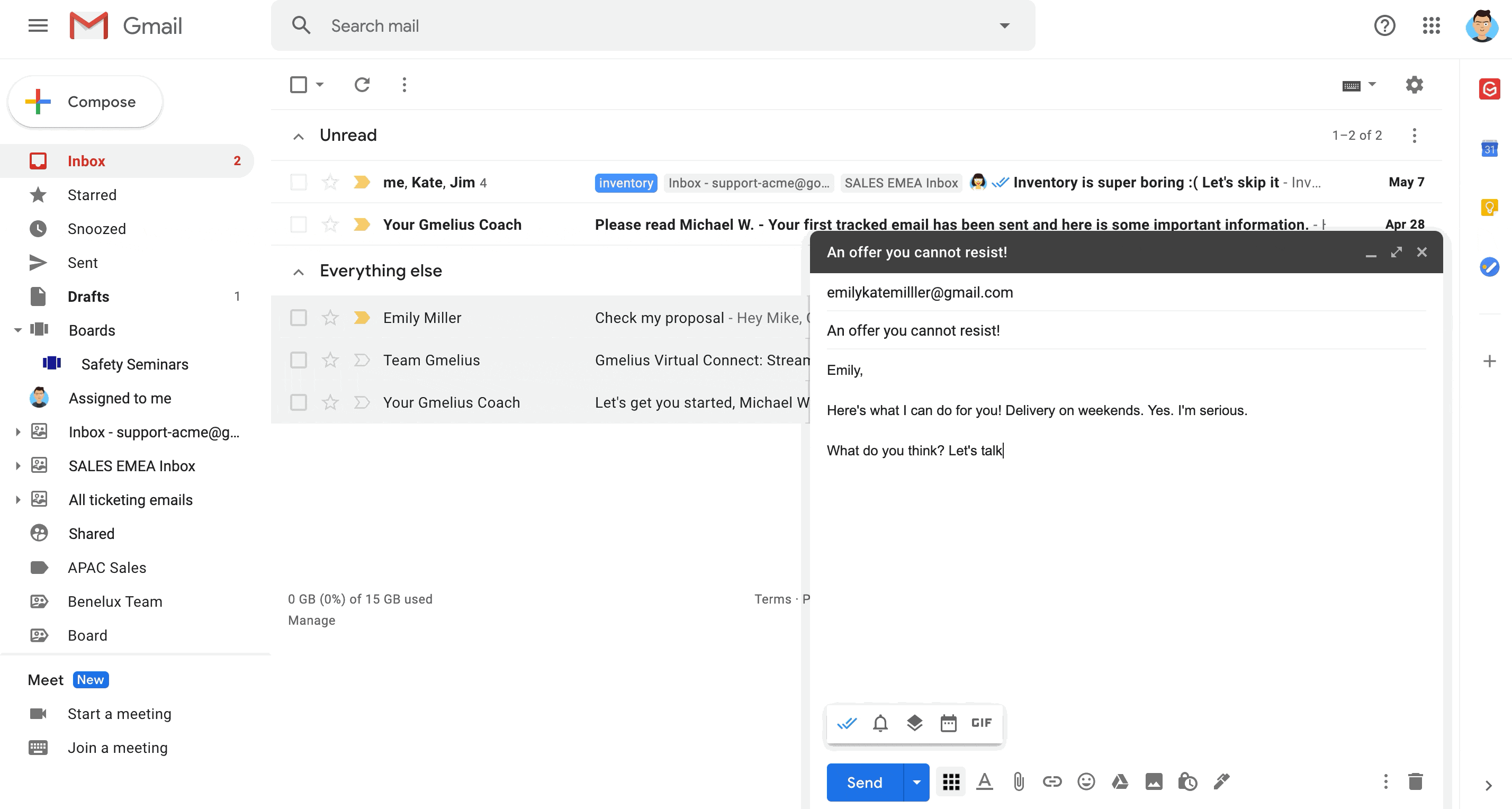
When the recipient receives your email and taps a meeting slot, the meeting will be booked instantly and invitations will be sent to all attendees.
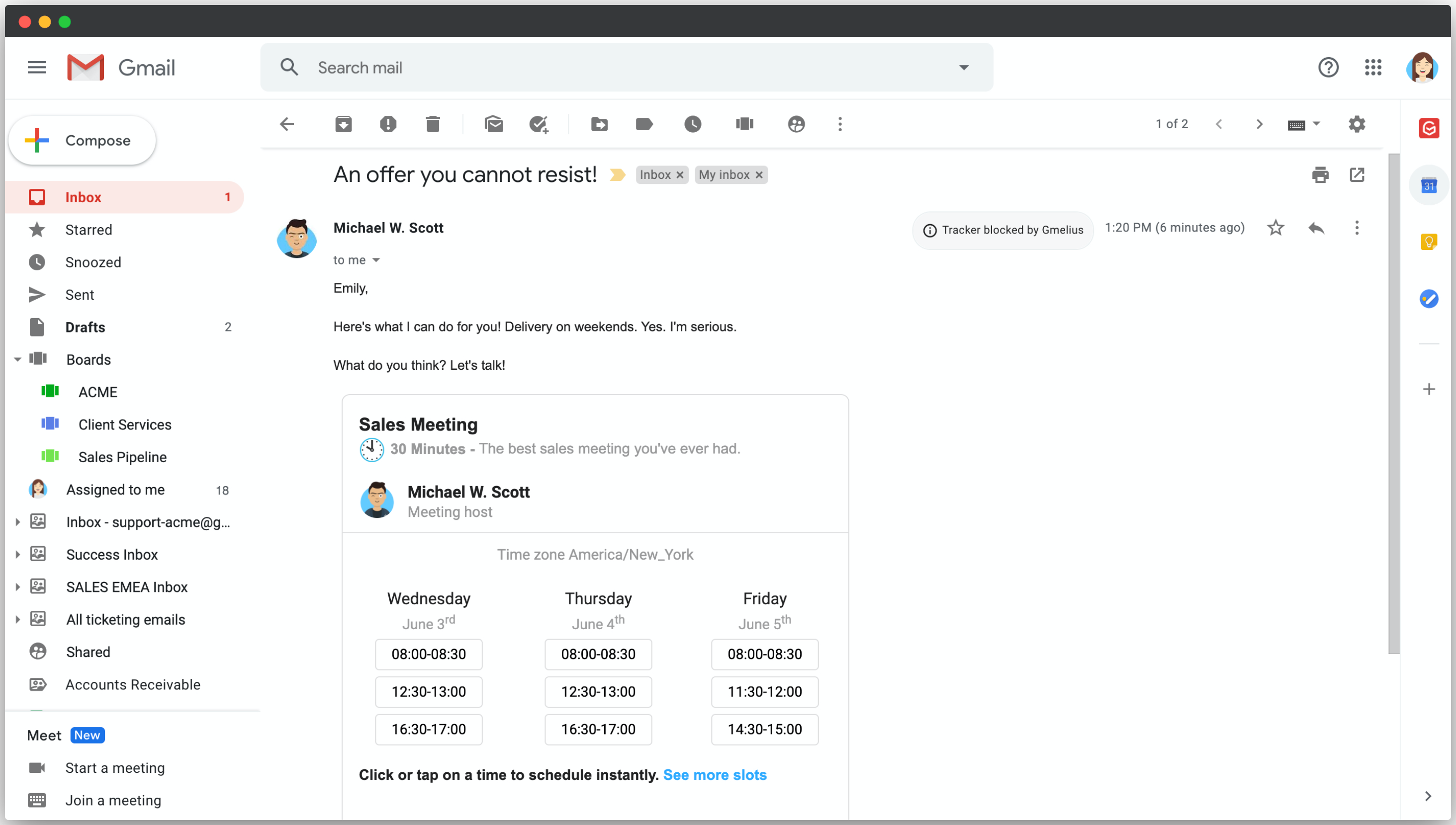
To let your teammates use the meeting you created, you can share it with them. See here.
How did we do?
How to create a meeting
How to share and edit meetings
