How to clear my local storage
To clear your local storage, please follow the article steps.

Updated
by Gmelius
To clear your local storage, please follow these steps:
- Open your Gmelius dashboard: https://gmelius.io
- Click the Chrome Preferences icon (three vertical dots) at the top-right of your browser
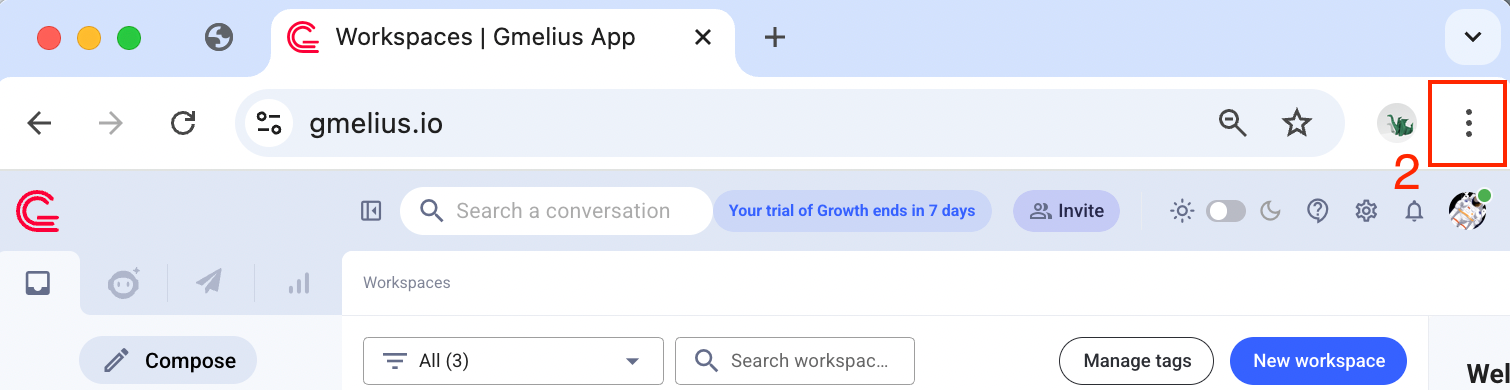
- Select More Tools > Developer Tools from the menu
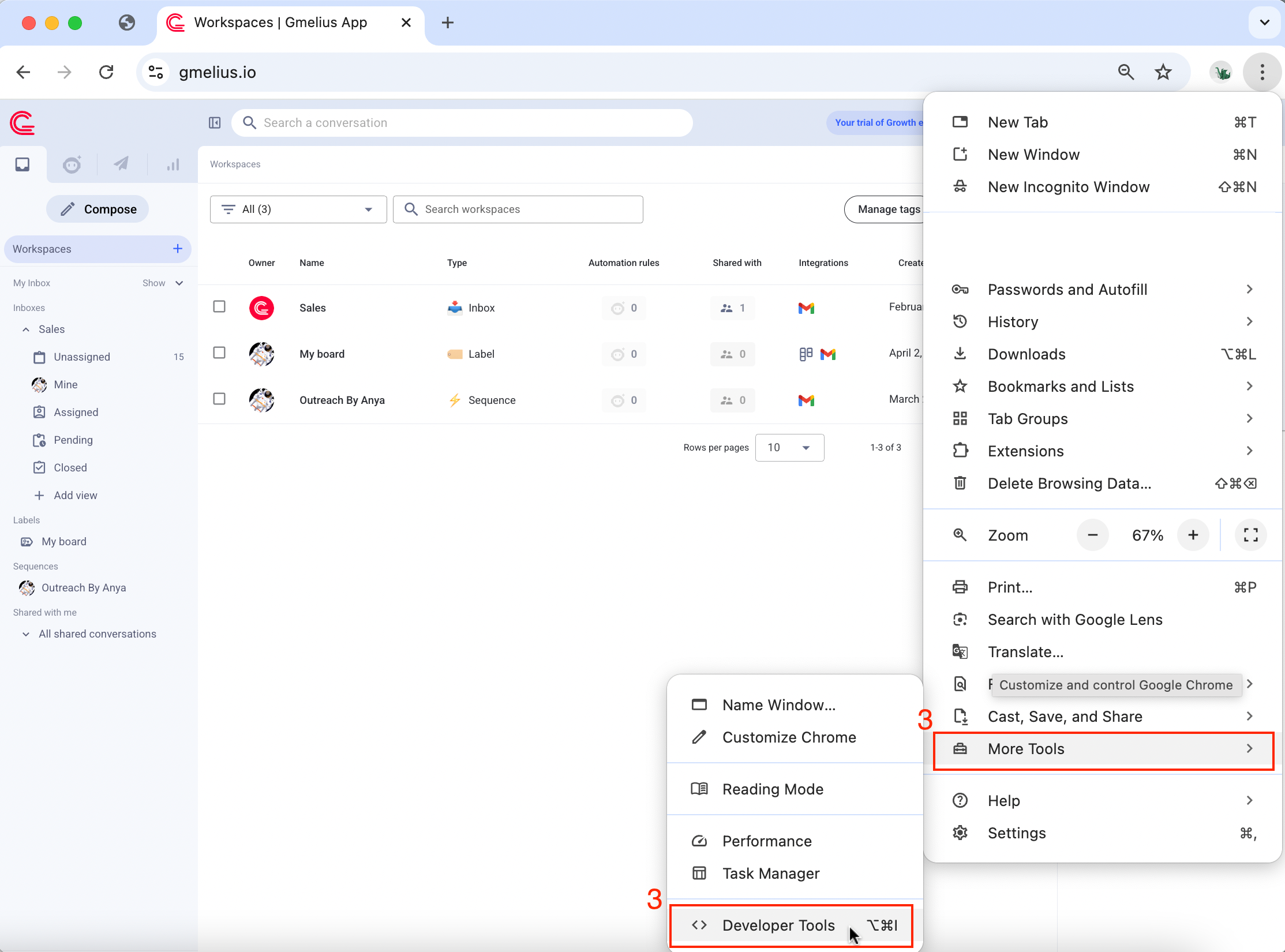
- Access the Application tab from the developer tools menu
-> If you don't see the Application tab right away, you might need to click on the double right arrows >>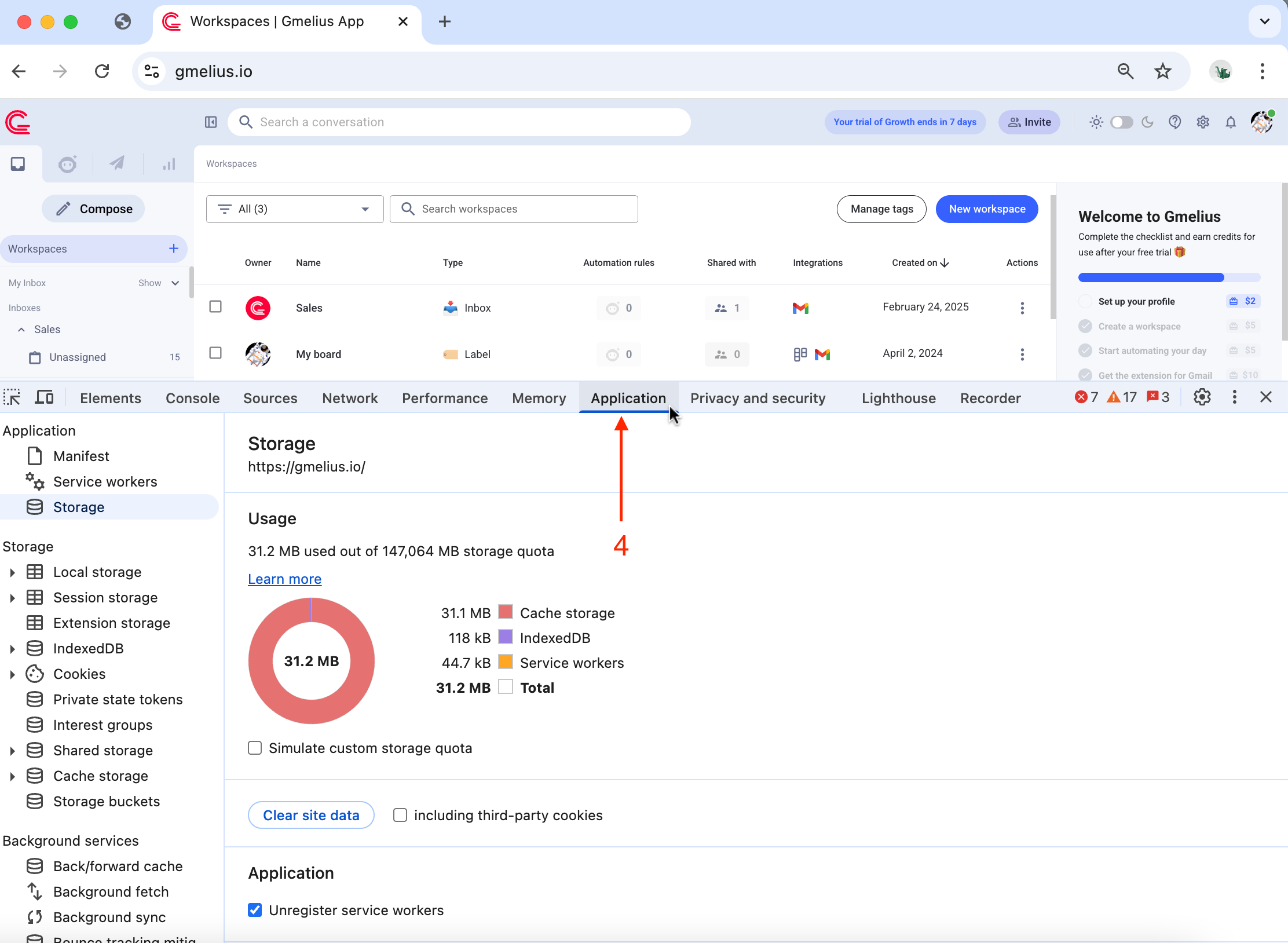
- Click on Storage
- Scroll down to the bottom of the page and click on the "Clear site data" button.
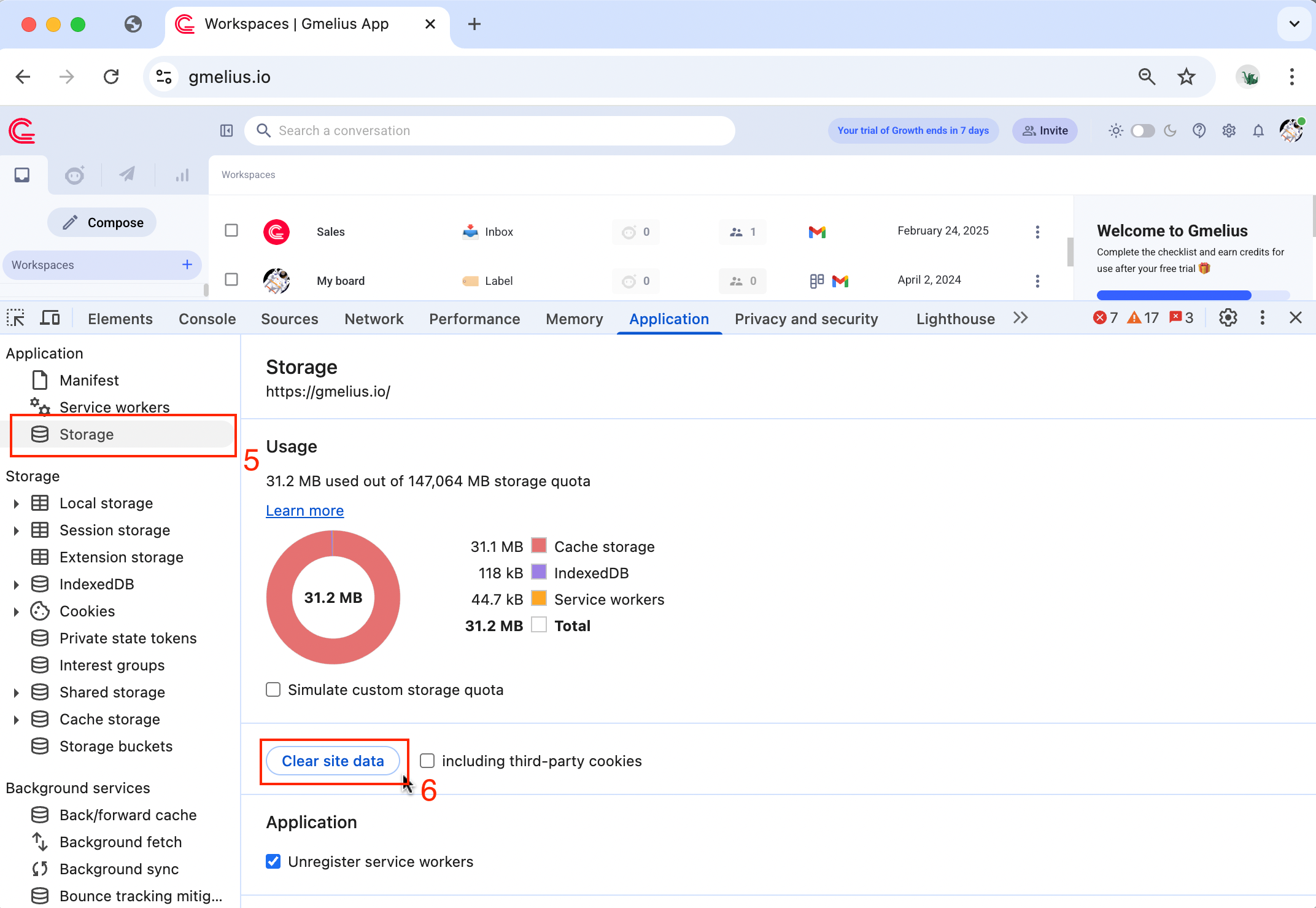
- Go back to your inbox and refresh Gmail
How did we do?
Gmelius is not loading
Activation window keeps popping up
