How to add Loom attachments in notes
You can use the Gmelius-Loom integration to record a video or just a vocal message instead of only a text as a note. Click on the video icon inside in the note field. If you already have a Loom accou…
You can use the Gmelius-Loom integration to record a video or just a vocal message instead of only a text as a note.
- Click on the video icon inside in the note field
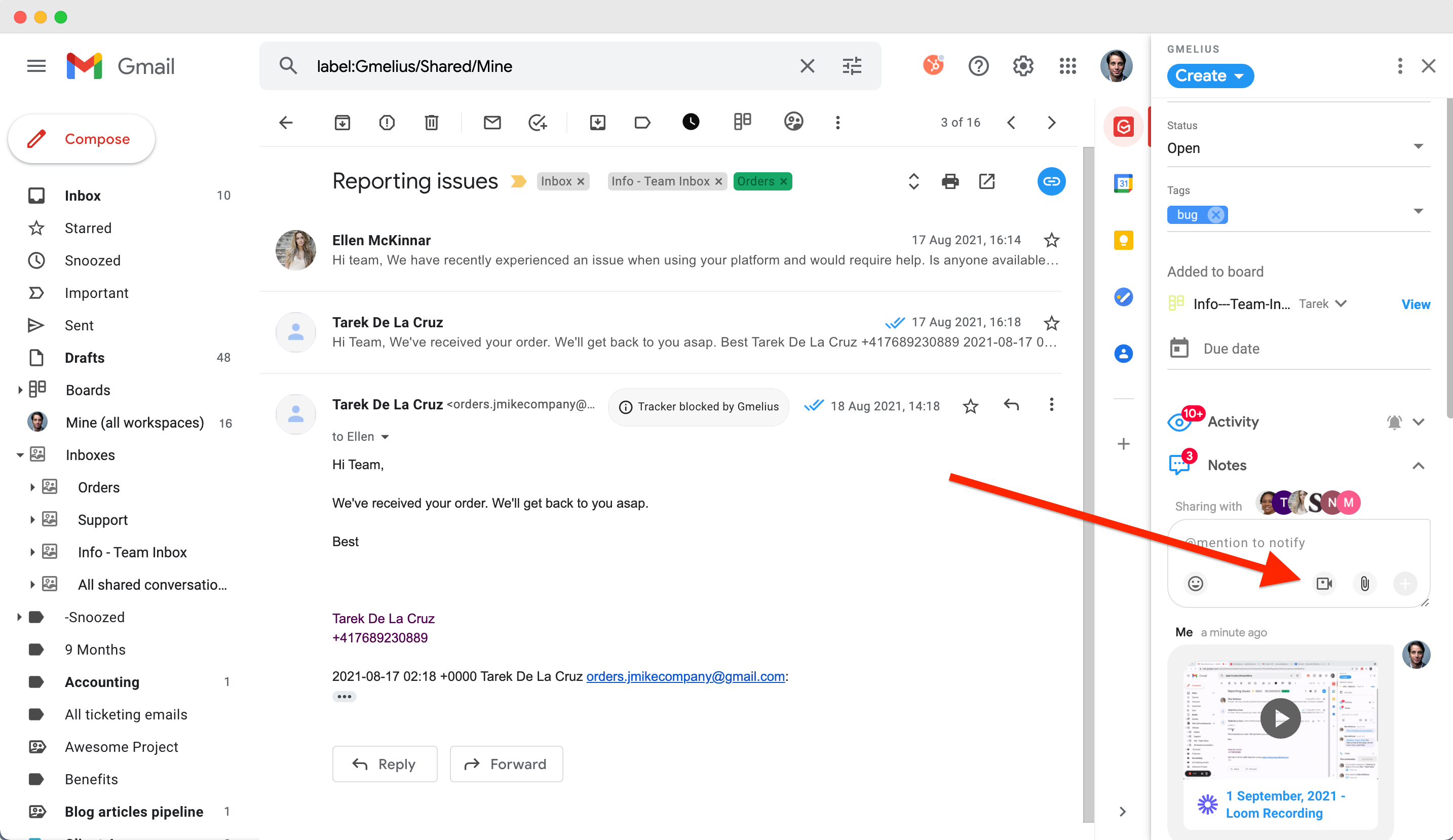
- If you already have a Loom account, click on Sign in. If you don't click on Sign up
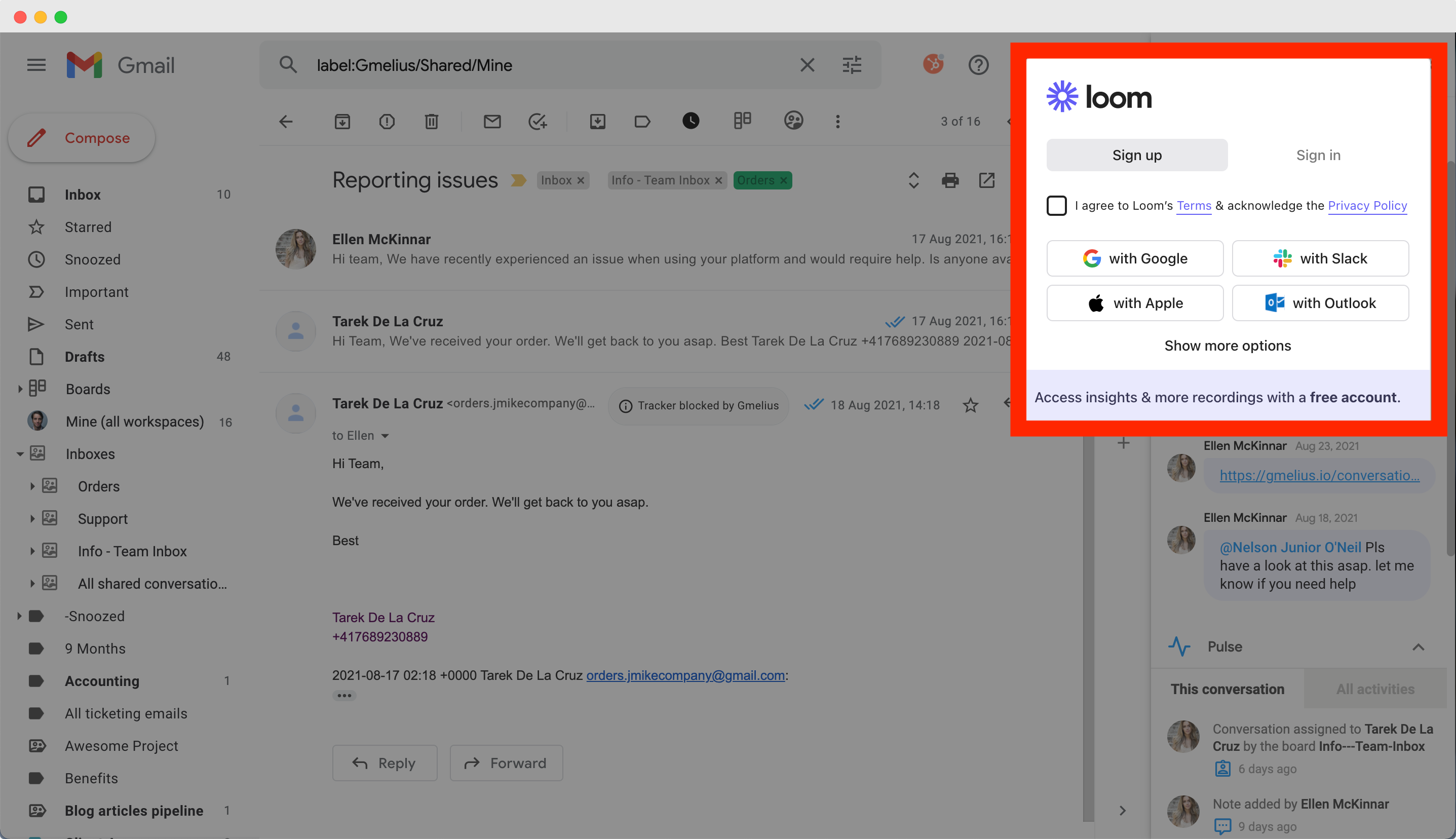
- Choose your video and recording settings and click on Start recording
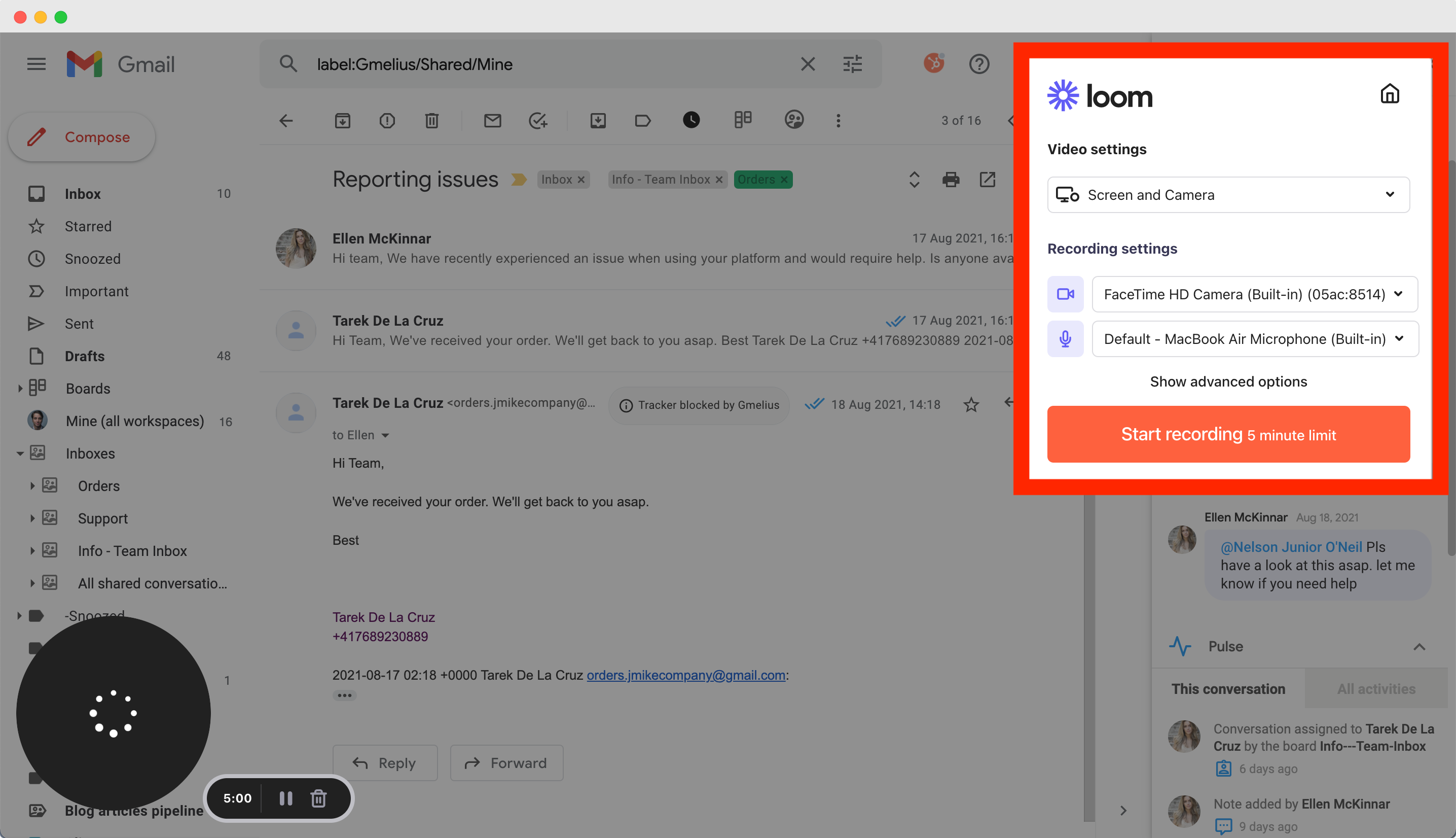
- When finish recording, click on "Insert recording" to add it as a note, and don't forget to save the note.
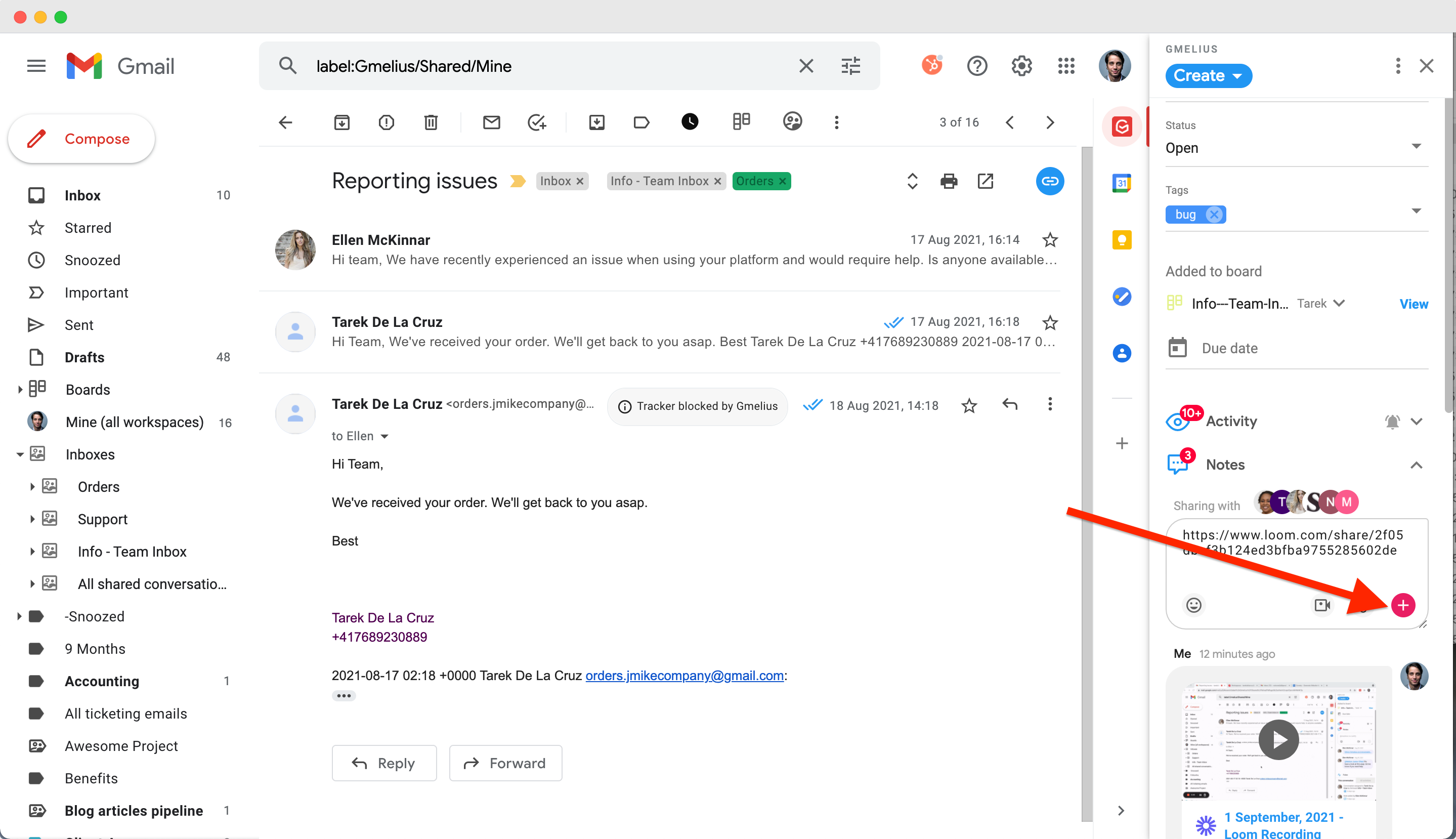
How did we do?
How to add email notes and @mentions
How to add files in notes
