In this page
How to know if my emails have been read
Gmelius offers one of the most robust, invisible and complete email tracking solutions in the market with 5 ways to know whether your emails have been read.

Email tracking has been discontinued and is not available for new Gmelius users due to new data protection laws (e.g., GDPR).
You can learn more about the reasons behind this decision here.
[DISCONTINUED]Gmelius offers one of the most robust, invisible, and complete email tracking solutions in the market. Our customers have five different and complementary ways to know whether a tracked email has been opened, and read.
1) Push Notifications
To get notified on the go, ensure to install Gmelius on your smartphone. Look for "Gmelius" in the iTunes Store or Play Store.
To get notified on the Web, please enable push notifications in your Gmelius account. Once an email has been opened, a notification is pushed in real-time to alert a Gmelius user of a new activity.
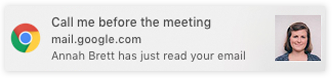
2) Double Ticks
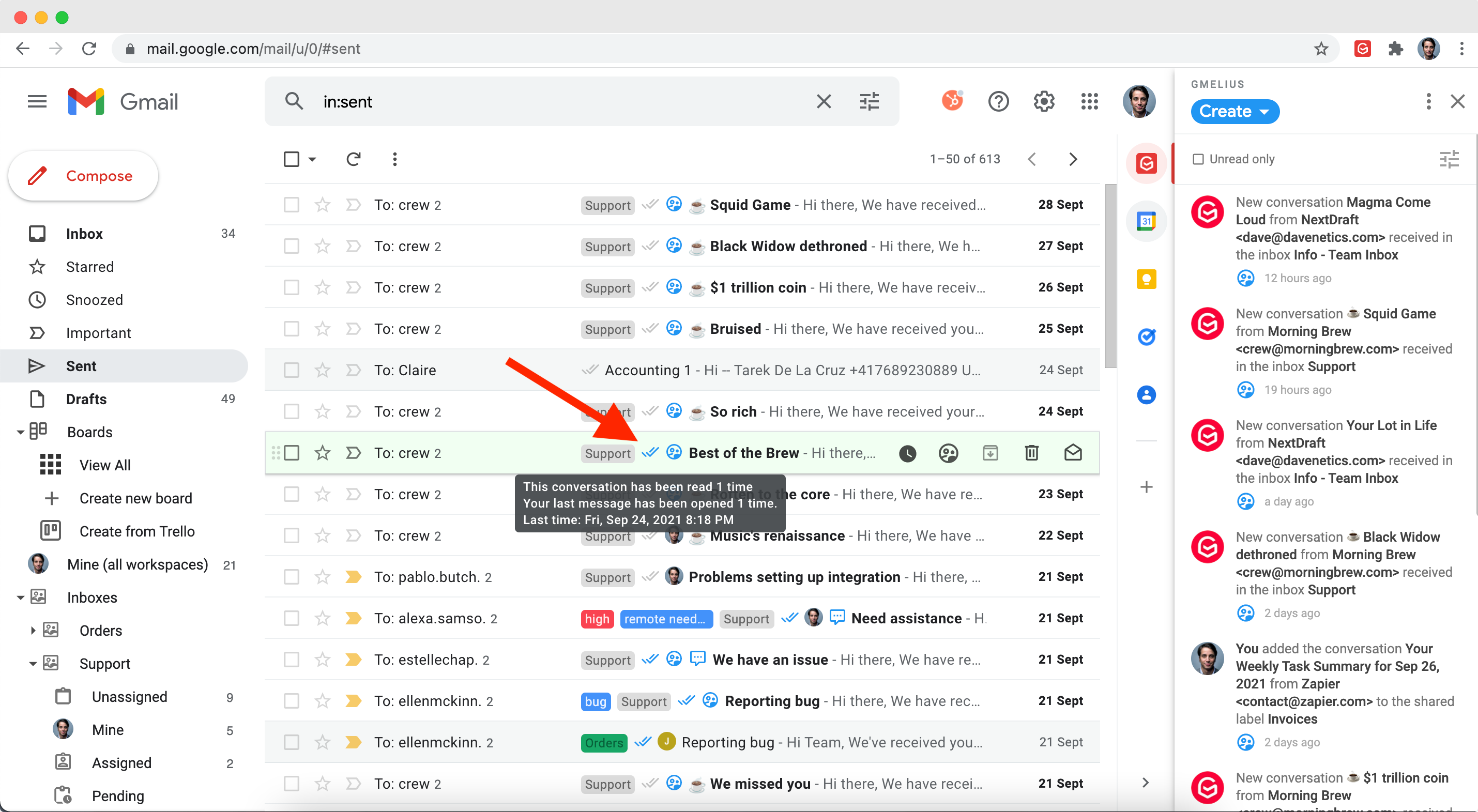
3) Live Feed
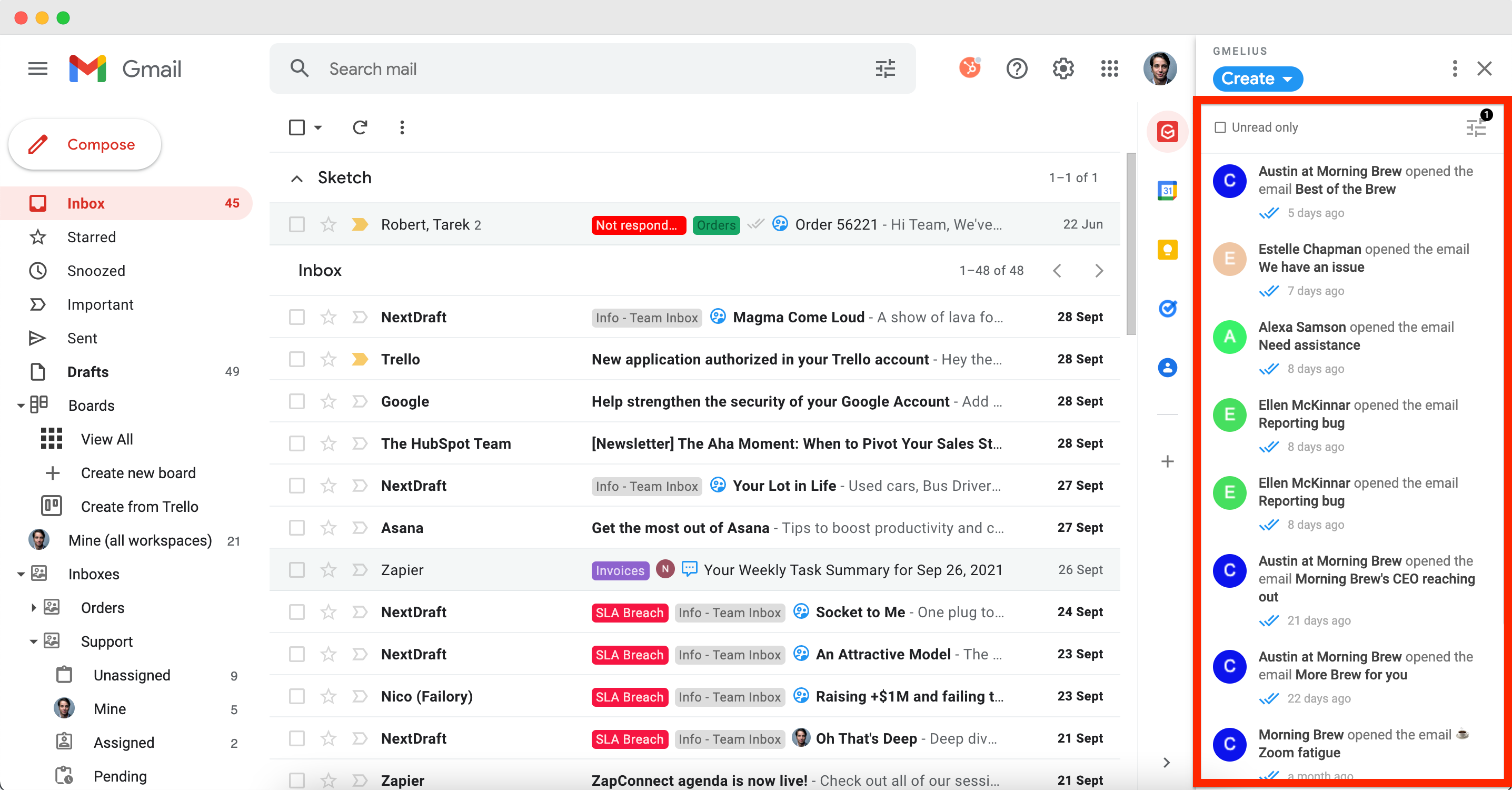
At the right of every tracked conversation, the Gmelius sidebar will display a complete history of the tracked activity corresponding to the active thread.
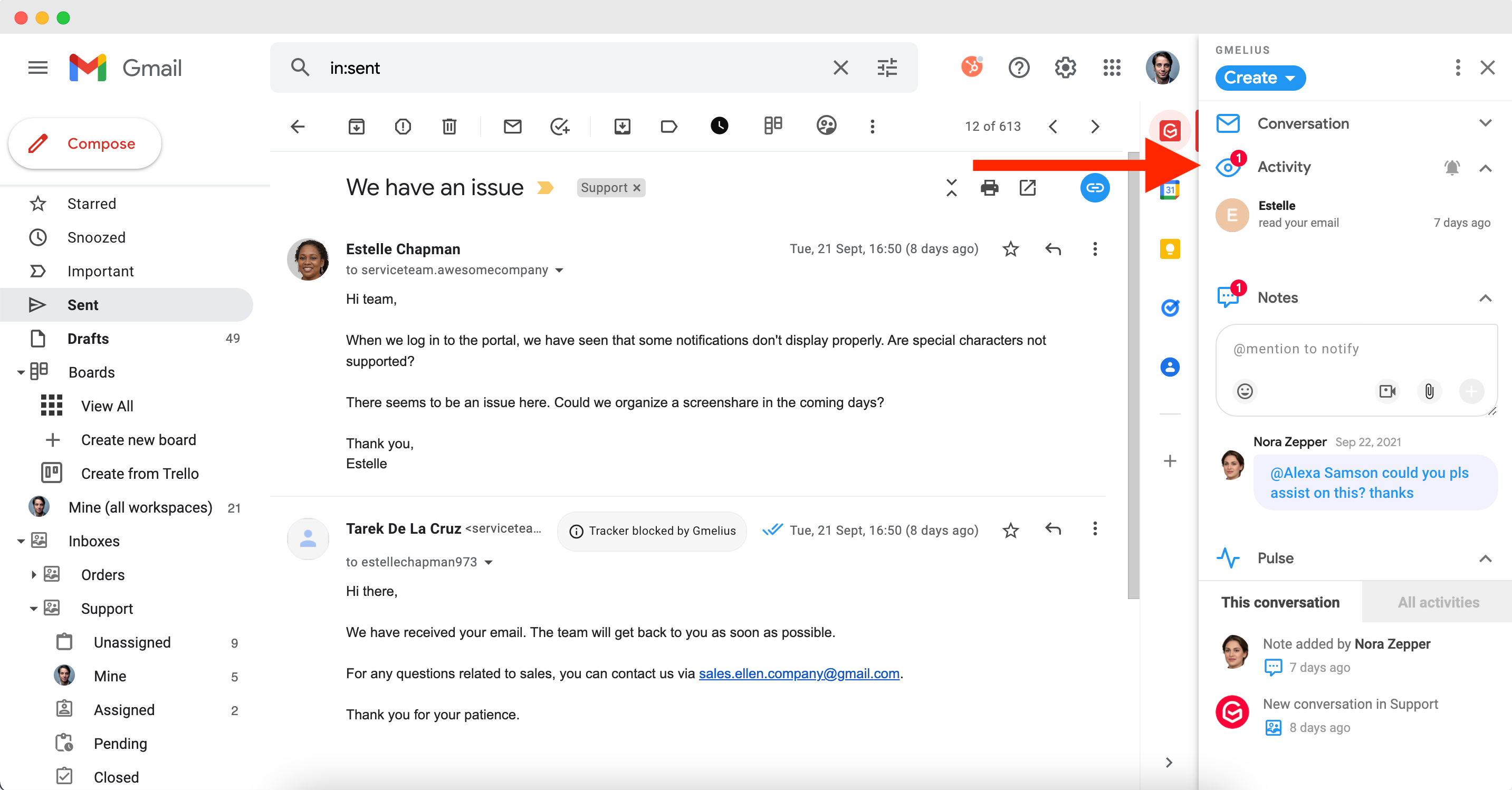
5) Gmelius Dashboard
The Gmelius dashboard, which is the power-house of Gmelius offers a detailed view of the tracking history.
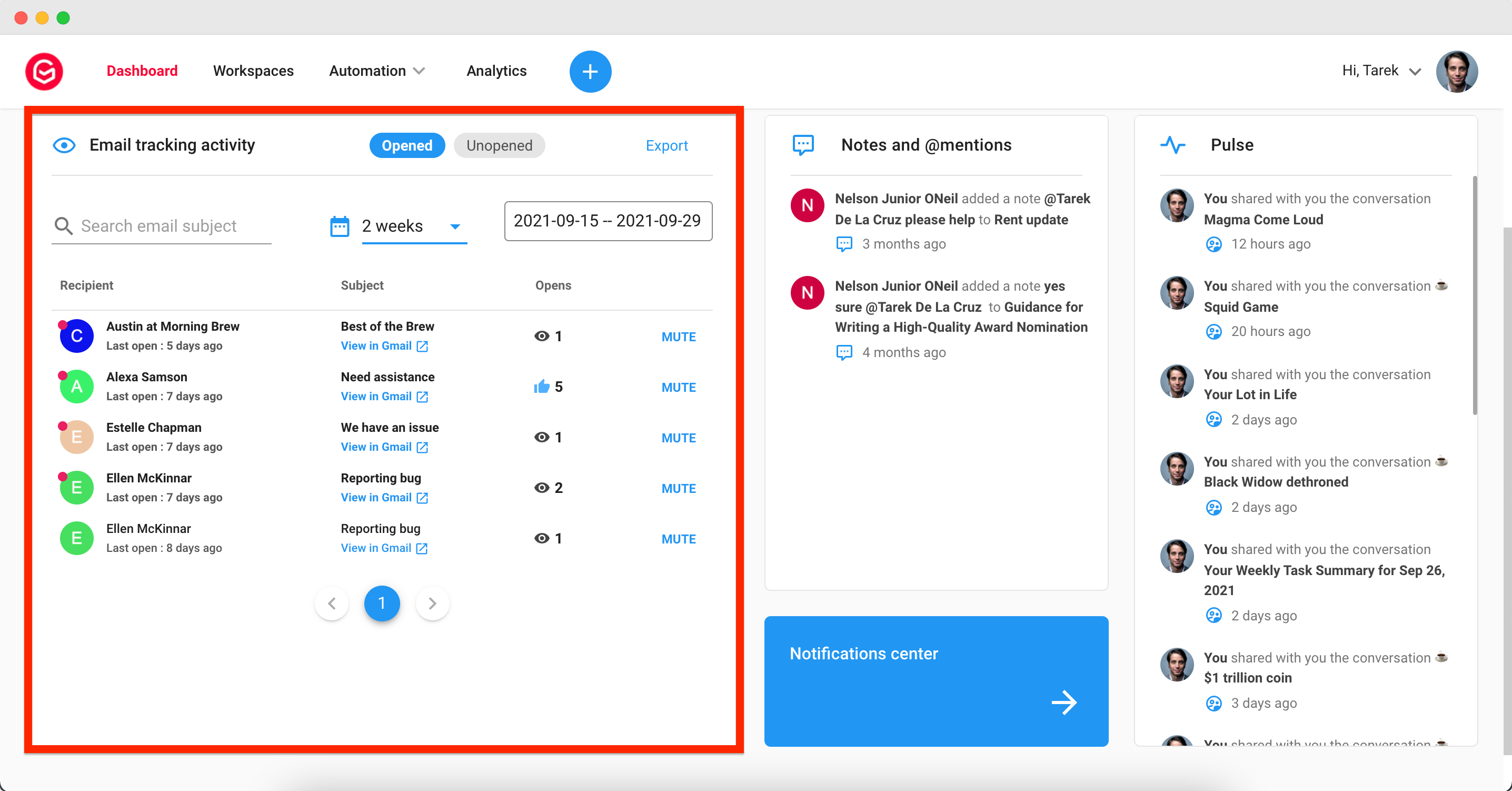
You will be able to see:
- The emails you tracked
- The number of times they were opened
- Emails that were not opened
- You can mute the email tracking notifications for a specific email you sent.
How did we do?
How to track an email
How to enable per-recipient tracking
