How to transfer a subscription or super admin role to another account
You can transfer your paid Gmelius subscription up to 3 times per year.

Updated
by Gmelius
If Jane wishes to transfer her Gmelius subscription from [email protected] to [email protected], or if Bob ([email protected]) wants to transfer his super admin role to a teammate within ACME, Inc, they should follow these steps:
- Ensure that the target accounts for the transfer have existing Gmelius accounts. For example, Jane must have signed up for Gmelius with her @new-domain.com email address: Gmelius Signup.
- Once that's done, sign in to their Gmelius subscription using [email protected] or [email protected]: Gmelius Subscription.
- Then, click on the "transfer" link and enter the email address of the new super admin. Voilà 👌!
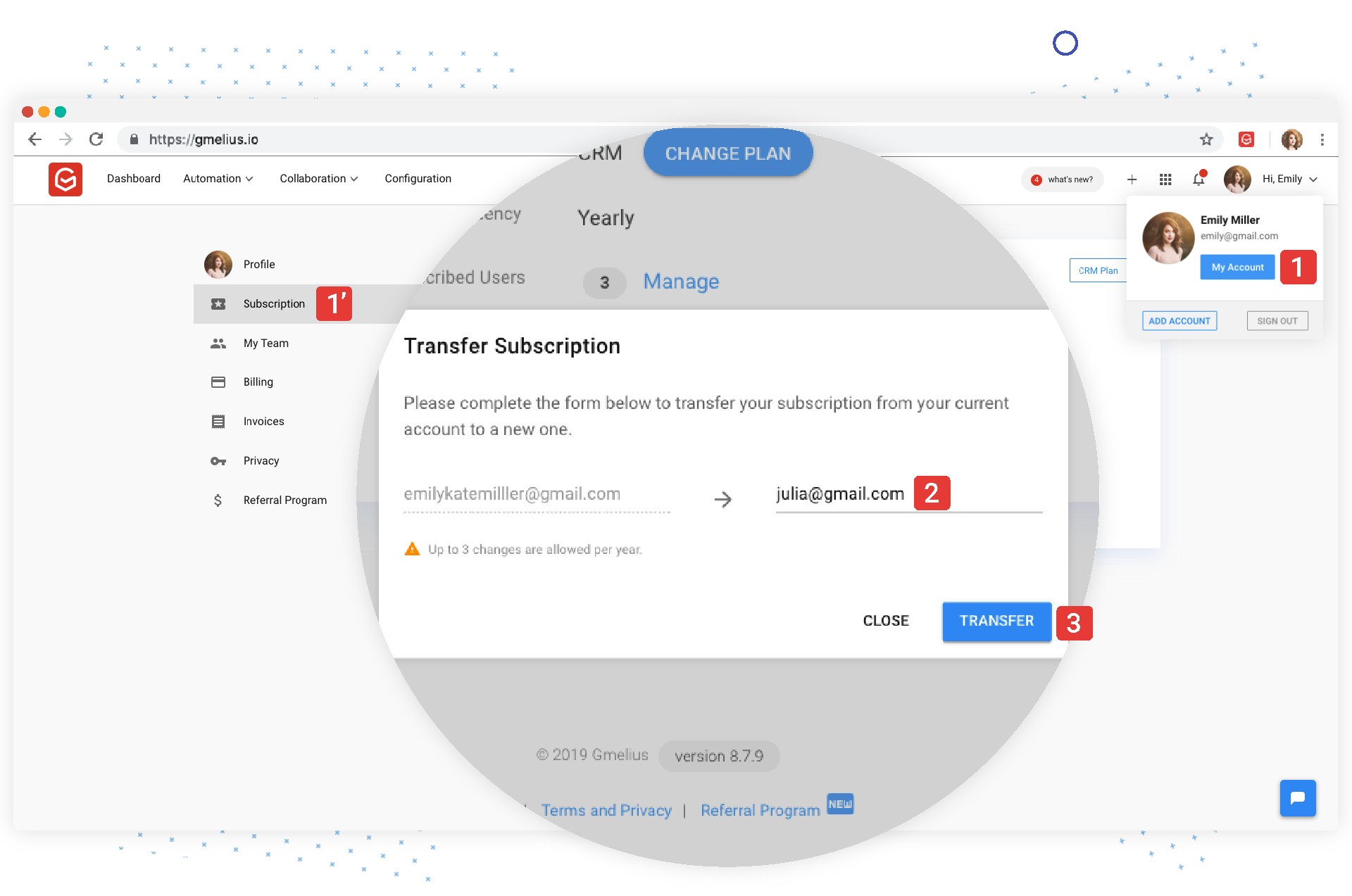
For your Gmelius data to be transferred as well, send us an email at [email protected]
If you cannot access your old account anymore, please contact [email protected] mentioning both the new and old email addresses, and our team will take care of the transfer.
How did we do?
Gmelius roles and permissions
How to cancel my subscription
