Replacing one account with another
How to replace one account with another

When you need to replace one account with another, there are two possible methods:
- (Recommended) Renaming the existing account to the new email address
- Creating a new account to replace the old one
Below are detailed instructions for each option.
1. Renaming the Account (Recommended Solution)
The simplest way is to rename the old account’s email address to the new one. For example, if the old account is [email protected] and you’d like to replace it with Bill@gmelius, we recommend updating the email address from [email protected] to [email protected] directly in your Google Workspace Admin page.
Once the renaming has been completed:
- Log in to the Gmelius page using the renamed account: https://app.gmelius.com/login
- Send an email to [email protected] to let us know about the change.
Our team will then migrate all data from the old account to the new one. This is a quick process that requires no further action on your side once the rename and login are done.
2. Creating a New Account
If renaming isn’t possible, please follow these steps:
- Contact our team at [email protected] explaining the situation, so we can add the new account without additional charges.
- Once the new account has been added to your team, make sure to include it in all relevant workspaces (if any).
- Verify that the historical sync setting is configured to include the number of past emails the new account should access.
This step is important because emails can only be reassigned if they already exist on the new account.
- We recommend waiting about one hour after adding the new account to the workspaces to allow time for old emails to sync.
- Finally, an account with an Admin access should go to the Gmelius account page, click on the three dots next to the old account, and select the “Assign emails to another account” option to reassign messages to the new account:
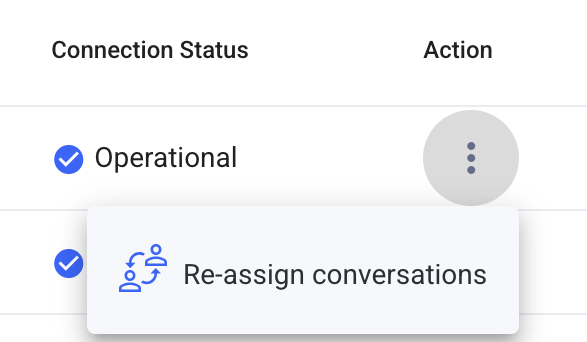
You can also share other data with the new account if needed.
How did we do?
Custom roles and permissions
Difference between my legacy plan and the current ones
